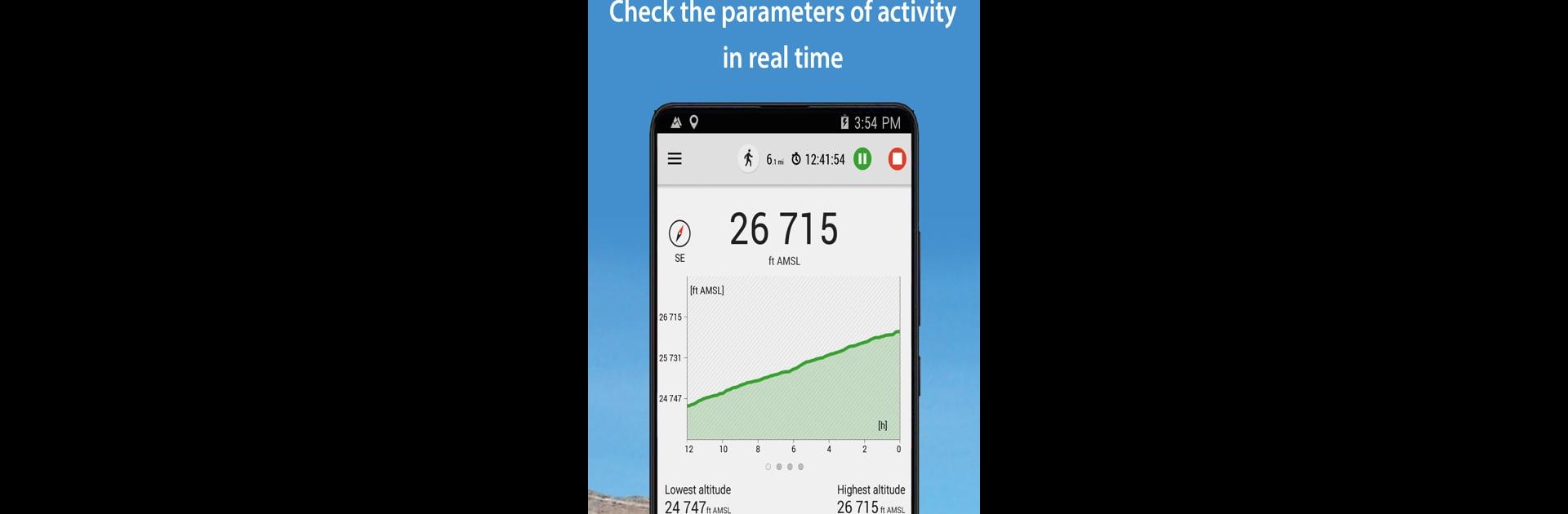
Altimeter - dụng cụ đo độ cao
Chơi trên PC với BlueStacks - Nền tảng chơi game Android, được hơn 500 triệu game thủ tin tưởng.
Trang đã được sửa đổi vào: Sep 10, 2025
Run Altimeter on PC or Mac
Upgrade your experience. Try Altimeter, the fantastic Tools app from EXA Tools, from the comfort of your laptop, PC, or Mac, only on BlueStacks.
About the App
If you’re the outdoorsy type—maybe you’re into hiking, biking, or you just like exploring new spots—Altimeter from EXA Tools is a handy companion for your adventures. This app gives you a quick and precise way to check your current altitude, wherever you are. It works whether you’re up on a mountain without service or just wandering in a city, thanks to its range of tracking options. Expect a straightforward, no-nonsense experience that lets you keep an eye on your elevation and other useful location info as you move.
App Features
-
Multiple Ways to Measure
Altimeter pulls altitude data using your device’s GPS, built-in barometer (if your phone has one), and even internet-based location services. Use one, two, or all at once—it’s up to you. -
Precise Altitude Tracking
See your exact height above sea level displayed in either meters or feet. You can even record both your lowest and highest points during a trip. -
Handy Mini Compass
Not just about numbers—there’s a compass built right in to help point you in the right direction. -
Full GPS Coordinates
Check your exact latitude and longitude, and find out what place or region you’re in at a glance. -
Tracking and Charts
Keep tabs on your journey with records of your measurement history, all neatly organized and displayed in charts for easy viewing. -
On-the-Go Photo Sharing
Snap a photo at the summit or any location, and share it along with your altitude. You can also save these moments or export them for later. -
Customize Your View
Flip the app’s background between black and white—whichever suits you best, especially handy in changing light. -
No Internet Needed
Many features work offline, so patchy service won’t slow you down whether you’re using GPS or device sensors. -
Ad-Free Option
Tired of ads? There’s a quick “no ads” purchase if you want a cleaner look. -
Works on BlueStacks
If you want to check your favorite trails or summit stats from your desktop, you can run Altimeter through BlueStacks for a bigger view.
Switch to BlueStacks and make the most of your apps on your PC or Mac.
Chơi Altimeter - dụng cụ đo độ cao trên PC. Rất dễ để bắt đầu
-
Tải và cài đặt BlueStacks trên máy của bạn
-
Hoàn tất đăng nhập vào Google để đến PlayStore, hoặc thực hiện sau
-
Tìm Altimeter - dụng cụ đo độ cao trên thanh tìm kiếm ở góc phải màn hình
-
Nhấn vào để cài đặt Altimeter - dụng cụ đo độ cao trong danh sách kết quả tìm kiếm
-
Hoàn tất đăng nhập Google (nếu bạn chưa làm bước 2) để cài đặt Altimeter - dụng cụ đo độ cao
-
Nhấn vào icon Altimeter - dụng cụ đo độ cao tại màn hình chính để bắt đầu chơi
