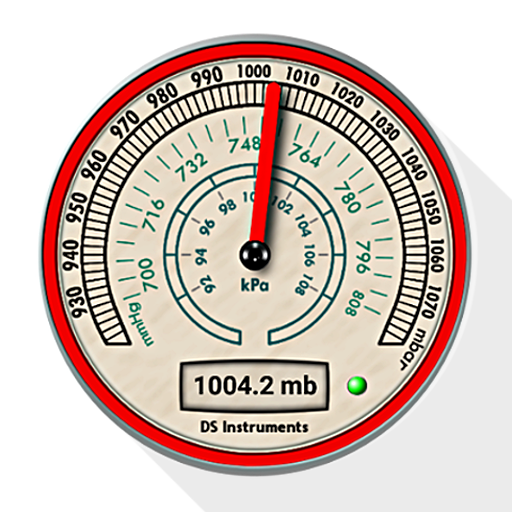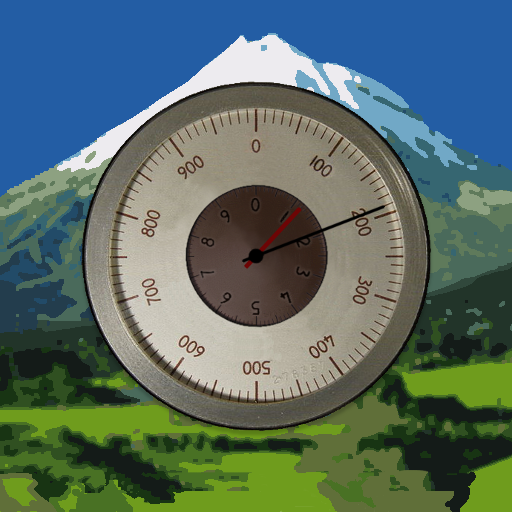Barometro e Altimetro
Gioca su PC con BlueStacks: la piattaforma di gioco Android, considerata affidabile da oltre 500 milioni di giocatori.
Pagina modificata il: 5 dicembre 2019
Play Barometer & Altimeter on PC
The application uses:
- built-in GPS,
- built-in pressure sensor / barometer (if the device does not have a barometric sensor, application retrieves atmospheric pressure data via the Internet from the nearest meteorological station),
- automatic altitude and atmospheric pressure calibration algorithm, based on data from local meteorological stations.
Barometer and Altimeter features:
- accurate height measurement above sea level (from GPS and other sensors),
- accurate measurement of barometric pressure (if the device is equipped in pressure sensor and check data available online)
- GPS coordinates, name of location, country
- information and current weather data from your local weather station (if available).
- outside temperature,
- wind speed,
- visibility,
- humidity, hygrometer (if device is equipped with appropriate sensors).
Exemplary uses of a barometer or altimeter tracker:
- health and medical - by monitoring the atmosteric pressure, you can be prepared for pressure jumps, headaches, migraine and malaise,
- for fishermen and anglers who fishing and sailing - monitoring the atmospheric pressure and weather you can increase the chances for good fishing,
- sportsmen and tourists,
- for determining, predicting and checking weather, air temperature, wind speed,
- to check the location,
- for pilots for check pressure and altitude,
- sailors, seamans and surfers can check the wind.
Using this barometeter tracker is simpler than using an aneroid or mercury barometer. Our Barometer and Altimeter tracker are free, easy to use, simple and handy.
Warning! Some portable devices (tablets, phones, smartphones) do not have a built-in pressure sensor. On these devices, the measurements may be less accurate as they will be based on data from the local meteorological stations.
We are constantly developing this app, if you see something that can be improved send us on exatools@gmail.com. If you like this app, rate it for 5 stars.
Enjoy and have a good time with this app!
Gioca Barometro e Altimetro su PC. È facile iniziare.
-
Scarica e installa BlueStacks sul tuo PC
-
Completa l'accesso a Google per accedere al Play Store o eseguilo in un secondo momento
-
Cerca Barometro e Altimetro nella barra di ricerca nell'angolo in alto a destra
-
Fai clic per installare Barometro e Altimetro dai risultati della ricerca
-
Completa l'accesso a Google (se hai saltato il passaggio 2) per installare Barometro e Altimetro
-
Fai clic sull'icona Barometro e Altimetro nella schermata principale per iniziare a giocare