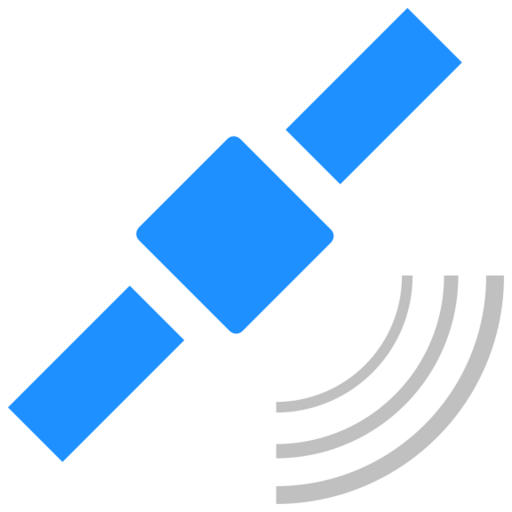GPS Data
Play on PC with BlueStacks – the Android Gaming Platform, trusted by 500M+ gamers.
Page Modified on: April 5, 2018
Play GPS Data on PC
Using this app you get:
- altitude and elevation (measures of the height of a point relative to some datum - Height above sea level)
- the location (latitude and longitude - GPS coordinates, lat and long)
- speed km/h or mph
- the quality of the GPS signal
- list of GPS satellites (the number of satellites, and PRN are the "pseudo random noise")
- direction - compass (determining the geographical position)
In this app you get the access to the necessary mobile data, you don't need navigation, GPS tracker or GPS Watch.
With this app you can check sunrise and sunset time of the day, local UTC time, position on the world map and many others data.
Have a fun with GPS data app !
Play GPS Data on PC. It’s easy to get started.
-
Download and install BlueStacks on your PC
-
Complete Google sign-in to access the Play Store, or do it later
-
Look for GPS Data in the search bar at the top right corner
-
Click to install GPS Data from the search results
-
Complete Google sign-in (if you skipped step 2) to install GPS Data
-
Click the GPS Data icon on the home screen to start playing