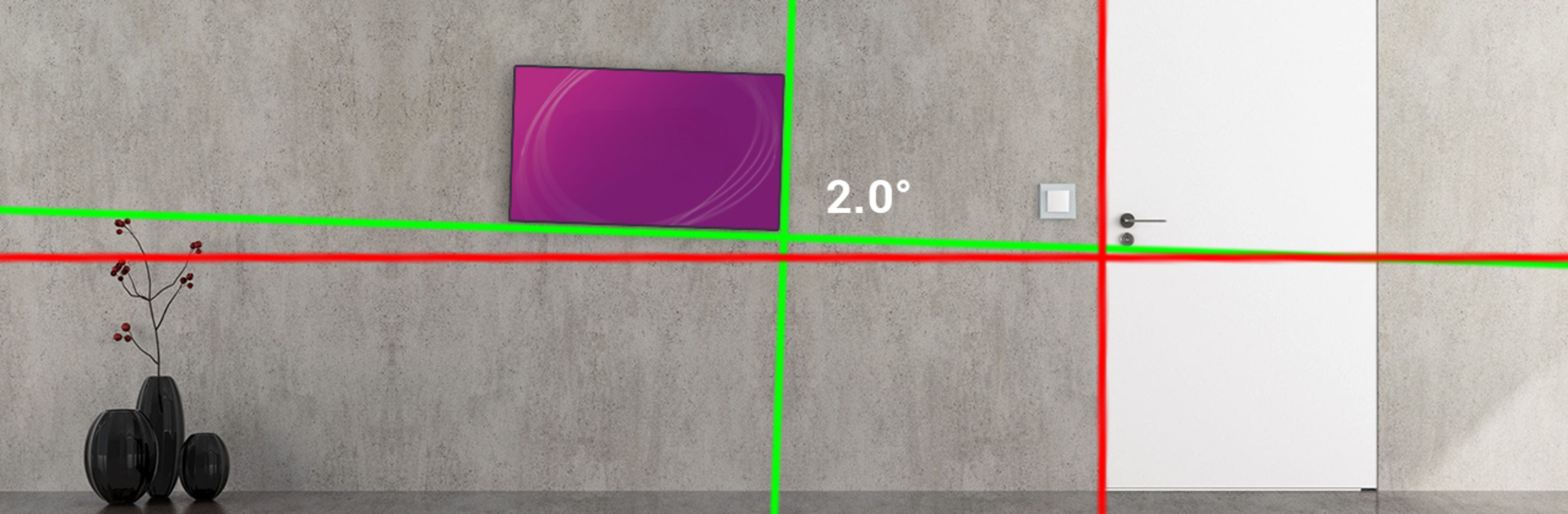
Livella laser di livellamento
Gioca su PC con BlueStacks: la piattaforma di gioco Android, considerata affidabile da oltre 500 milioni di giocatori.
Pagina modificata il: Jul 18, 2025
Run Laser Level on PC or Mac
What’s better than using Laser Level by EXA Tools? Well, try it on a big screen, on your PC or Mac, with BlueStacks to see the difference.
About the App
Ever wished you had a super handy tool in your pocket for those quick leveling and angle checks at home or on the go? Laser Level by EXA Tools might just be the solution you’re looking for. Whether you’re hanging a new picture, putting up shelves, or want to check if your washing machine is sitting straight, this app turns your phone into a practical measuring wizard. It’s simple, reliable, and surprisingly versatile – all in one app.
App Features
-
Laser Pointer & Augmented Reality Levelling
Use your phone’s camera and sensors to check horizontal and vertical lines right in your environment. Whether you’re aligning shelves or checking the slant of a roof, see the level overlaid live with an AR laser pointer feature. -
Traditional Bubble Level Mode
If you trust the classic spirit level, you’ll feel right at home. Pop your device on any surface—tables, appliances, or picture frames—and check if things are really on the level, just like using the traditional tool. -
Clinometer Functionality
Need to measure slopes or angles? The clinometer lets you figure out the exact incline of pretty much anything—useful for everything from construction projects to seeing how steep your backyard actually is. -
Customizable Measurements
Choose from different units (degrees, percentages—whatever suits your project). You can adjust the precision to get just the right reading for your needs. -
Calibration and Orientation Lock
Not sure your phone’s sensors are spot-on? There’s an easy way to calibrate for accuracy, and you can also lock orientation when working at tricky angles. -
Snapshot & Share
Capture photos of your measurements in real-time and quickly send the results directly to whoever needs them. Handy for remote collaboration or bragging about that perfectly aligned DIY job. -
Offline Functionality
No internet? No problem. All of these handy tools run completely offline, so you can use them anywhere—whether you’re out in the garden, up a ladder, or somewhere with spotty service. -
BlueStacks Compatibility
If you want to use Laser Level on a bigger screen, go ahead and run it with BlueStacks for extra flexibility during your projects.
Switch to BlueStacks and make the most of your apps on your PC or Mac.
Gioca Livella laser di livellamento su PC. È facile iniziare.
-
Scarica e installa BlueStacks sul tuo PC
-
Completa l'accesso a Google per accedere al Play Store o eseguilo in un secondo momento
-
Cerca Livella laser di livellamento nella barra di ricerca nell'angolo in alto a destra
-
Fai clic per installare Livella laser di livellamento dai risultati della ricerca
-
Completa l'accesso a Google (se hai saltato il passaggio 2) per installare Livella laser di livellamento
-
Fai clic sull'icona Livella laser di livellamento nella schermata principale per iniziare a giocare

