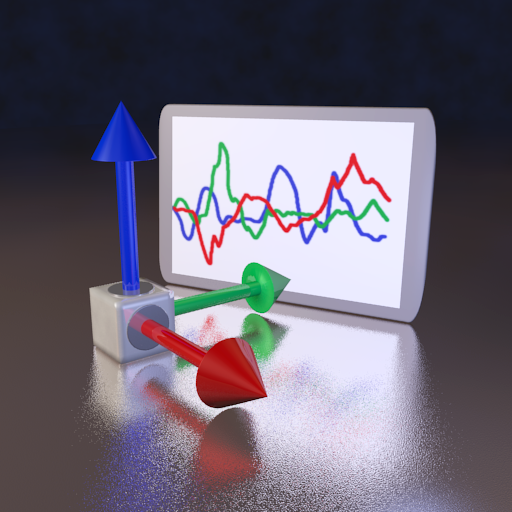Sensors Toolbox
Play on PC with BlueStacks – the Android Gaming Platform, trusted by 500M+ gamers.
Page Modified on: August 29, 2019
Play Sensors Toolbox on PC
All multi tools and sensors device you need in one app: altimeter, metal detector, NFC reader, compass, thermometer, step counter, sport tracker and much more.
This sensors tool box app gives you access to data from:
- accelerometer readings (linear acceleration and gravity sensors)
- gyroscope (calibrated and uncalibrated)
- device 3D orientation
- proximity sensor
- step detector and counter, kinetics sensors
- significant motion
- rotation vector sensors
- other motion and position sensors
- light sensor (lux, lx)
- magnetometer, ambient magnetic field values strength (micro Tesla, µT)
- barometer, pressure sensor
- relative humidity sensor
- temperature sensor
- location, accuracy, altitude, maps, speed and GPS NMEA data (latitude, longitude, provider, satelites)
- battery status, voltage, temperature, health and technology
- sound level meter and microphone meter (decibel)
- heart rate sensor
- NFC sensor and reader
- device front and back camera resolution
- samrtphone display size, resolution and technology
- device, phone memory, RAM and CPU parameters
- IMEI number
- multitouch info
and others sensors available in your mobile device.
With this sensors multitool app you can check what kind of sensors contain your device and test all of this. It supports all the sensors an android device and you can check a lot of data from sensors supported by your hardware.
If you have any problems with this app or ideas to develop, please send us message to exatools@gmail.com
Have a fun at work with this ultimate tool!
Play Sensors Toolbox on PC. It’s easy to get started.
-
Download and install BlueStacks on your PC
-
Complete Google sign-in to access the Play Store, or do it later
-
Look for Sensors Toolbox in the search bar at the top right corner
-
Click to install Sensors Toolbox from the search results
-
Complete Google sign-in (if you skipped step 2) to install Sensors Toolbox
-
Click the Sensors Toolbox icon on the home screen to start playing