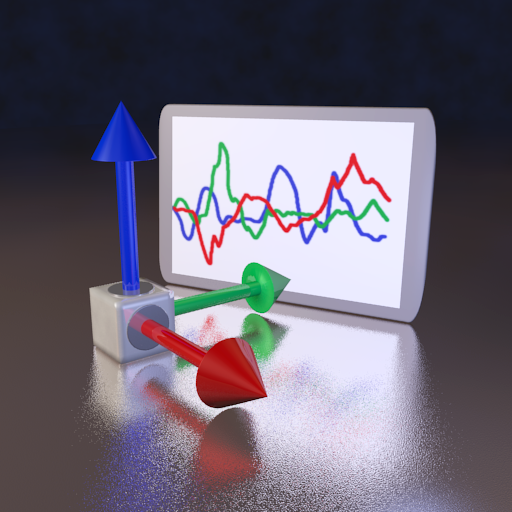센서 도구 상자
도구 | EXA Tools
5억명 이상의 게이머가 신뢰하는 안드로이드 게임 플랫폼 BlueStacks으로 PC에서 플레이하세요.
Play Sensors Toolbox on PC
Sensors toolbox is the absolute all-in-one diagnostic tool that lets you know virtually everything about your mobile device status. Get full information about all sensors supported by your tablet, smartphone or wearable device. View in comfortable layout all data from your mobile device sensors in real time, make a sensors tests. Check data on chart (graphic view) and text output available for each sensor and check a detailed description of each detectors and parameters.
All multi tools and sensors device you need in one app: altimeter, metal detector, NFC reader, compass, thermometer, step counter, sport tracker and much more.
This sensors tool box app gives you access to data from:
- accelerometer readings (linear acceleration and gravity sensors)
- gyroscope (calibrated and uncalibrated)
- device 3D orientation
- proximity sensor
- step detector and counter, kinetics sensors
- significant motion
- rotation vector sensors
- other motion and position sensors
- light sensor (lux, lx)
- magnetometer, ambient magnetic field values strength (micro Tesla, µT)
- barometer, pressure sensor
- relative humidity sensor
- temperature sensor
- location, accuracy, altitude, maps, speed and GPS NMEA data (latitude, longitude, provider, satelites)
- battery status, voltage, temperature, health and technology
- sound level meter and microphone meter (decibel)
- heart rate sensor
- NFC sensor and reader
- device front and back camera resolution
- samrtphone display size, resolution and technology
- device, phone memory, RAM and CPU parameters
- IMEI number
- multitouch info
and others sensors available in your mobile device.
With this sensors multitool app you can check what kind of sensors contain your device and test all of this. It supports all the sensors an android device and you can check a lot of data from sensors supported by your hardware.
If you have any problems with this app or ideas to develop, please send us message to exatools@gmail.com
Have a fun at work with this ultimate tool!
All multi tools and sensors device you need in one app: altimeter, metal detector, NFC reader, compass, thermometer, step counter, sport tracker and much more.
This sensors tool box app gives you access to data from:
- accelerometer readings (linear acceleration and gravity sensors)
- gyroscope (calibrated and uncalibrated)
- device 3D orientation
- proximity sensor
- step detector and counter, kinetics sensors
- significant motion
- rotation vector sensors
- other motion and position sensors
- light sensor (lux, lx)
- magnetometer, ambient magnetic field values strength (micro Tesla, µT)
- barometer, pressure sensor
- relative humidity sensor
- temperature sensor
- location, accuracy, altitude, maps, speed and GPS NMEA data (latitude, longitude, provider, satelites)
- battery status, voltage, temperature, health and technology
- sound level meter and microphone meter (decibel)
- heart rate sensor
- NFC sensor and reader
- device front and back camera resolution
- samrtphone display size, resolution and technology
- device, phone memory, RAM and CPU parameters
- IMEI number
- multitouch info
and others sensors available in your mobile device.
With this sensors multitool app you can check what kind of sensors contain your device and test all of this. It supports all the sensors an android device and you can check a lot of data from sensors supported by your hardware.
If you have any problems with this app or ideas to develop, please send us message to exatools@gmail.com
Have a fun at work with this ultimate tool!
PC에서 센서 도구 상자 플레이해보세요.
-
BlueStacks 다운로드하고 설치
-
Google Play 스토어에 로그인 하기(나중에 진행가능)
-
오른쪽 상단 코너에 센서 도구 상자 검색
-
검색 결과 중 센서 도구 상자 선택하여 설치
-
구글 로그인 진행(만약 2단계를 지나갔을 경우) 후 센서 도구 상자 설치
-
메인 홈화면에서 센서 도구 상자 선택하여 실행