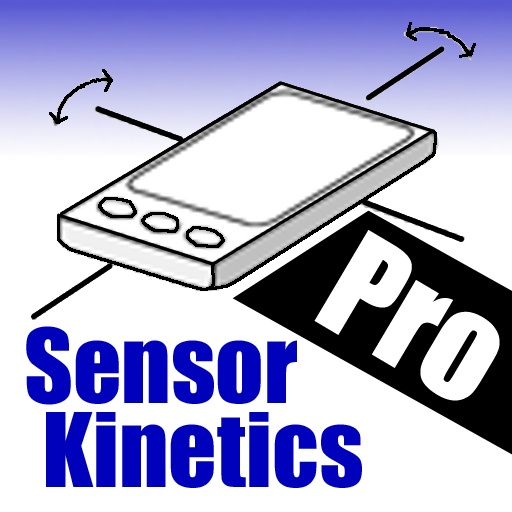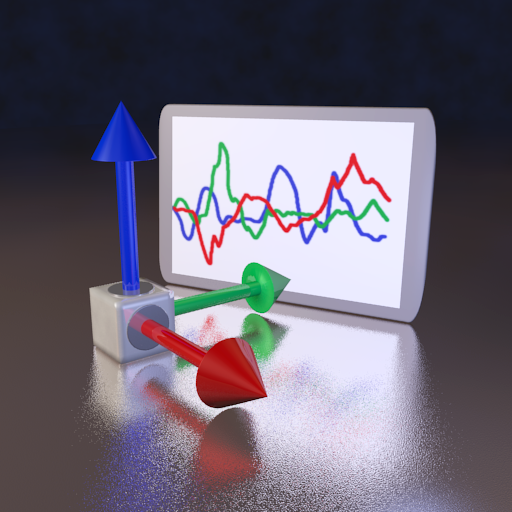传感器工具箱
工具 | EXA Tools
在電腦上使用BlueStacks –受到5億以上的遊戲玩家所信任的Android遊戲平台。
Play Sensors Toolbox on PC
Sensors toolbox is the absolute all-in-one diagnostic tool that lets you know virtually everything about your mobile device status. Get full information about all sensors supported by your tablet, smartphone or wearable device. View in comfortable layout all data from your mobile device sensors in real time, make a sensors tests. Check data on chart (graphic view) and text output available for each sensor and check a detailed description of each detectors and parameters.
All multi tools and sensors device you need in one app: altimeter, metal detector, NFC reader, compass, thermometer, step counter, sport tracker and much more.
This sensors tool box app gives you access to data from:
- accelerometer readings (linear acceleration and gravity sensors)
- gyroscope (calibrated and uncalibrated)
- device 3D orientation
- proximity sensor
- step detector and counter, kinetics sensors
- significant motion
- rotation vector sensors
- other motion and position sensors
- light sensor (lux, lx)
- magnetometer, ambient magnetic field values strength (micro Tesla, µT)
- barometer, pressure sensor
- relative humidity sensor
- temperature sensor
- location, accuracy, altitude, maps, speed and GPS NMEA data (latitude, longitude, provider, satelites)
- battery status, voltage, temperature, health and technology
- sound level meter and microphone meter (decibel)
- heart rate sensor
- NFC sensor and reader
- device front and back camera resolution
- samrtphone display size, resolution and technology
- device, phone memory, RAM and CPU parameters
- IMEI number
- multitouch info
and others sensors available in your mobile device.
With this sensors multitool app you can check what kind of sensors contain your device and test all of this. It supports all the sensors an android device and you can check a lot of data from sensors supported by your hardware.
If you have any problems with this app or ideas to develop, please send us message to exatools@gmail.com
Have a fun at work with this ultimate tool!
All multi tools and sensors device you need in one app: altimeter, metal detector, NFC reader, compass, thermometer, step counter, sport tracker and much more.
This sensors tool box app gives you access to data from:
- accelerometer readings (linear acceleration and gravity sensors)
- gyroscope (calibrated and uncalibrated)
- device 3D orientation
- proximity sensor
- step detector and counter, kinetics sensors
- significant motion
- rotation vector sensors
- other motion and position sensors
- light sensor (lux, lx)
- magnetometer, ambient magnetic field values strength (micro Tesla, µT)
- barometer, pressure sensor
- relative humidity sensor
- temperature sensor
- location, accuracy, altitude, maps, speed and GPS NMEA data (latitude, longitude, provider, satelites)
- battery status, voltage, temperature, health and technology
- sound level meter and microphone meter (decibel)
- heart rate sensor
- NFC sensor and reader
- device front and back camera resolution
- samrtphone display size, resolution and technology
- device, phone memory, RAM and CPU parameters
- IMEI number
- multitouch info
and others sensors available in your mobile device.
With this sensors multitool app you can check what kind of sensors contain your device and test all of this. It supports all the sensors an android device and you can check a lot of data from sensors supported by your hardware.
If you have any problems with this app or ideas to develop, please send us message to exatools@gmail.com
Have a fun at work with this ultimate tool!
在電腦上遊玩传感器工具箱 . 輕易上手.
-
在您的電腦上下載並安裝BlueStacks
-
完成Google登入後即可訪問Play商店,或等你需要訪問Play商店十再登入
-
在右上角的搜索欄中尋找 传感器工具箱
-
點擊以從搜索結果中安裝 传感器工具箱
-
完成Google登入(如果您跳過了步驟2),以安裝 传感器工具箱
-
在首頁畫面中點擊 传感器工具箱 圖標來啟動遊戲