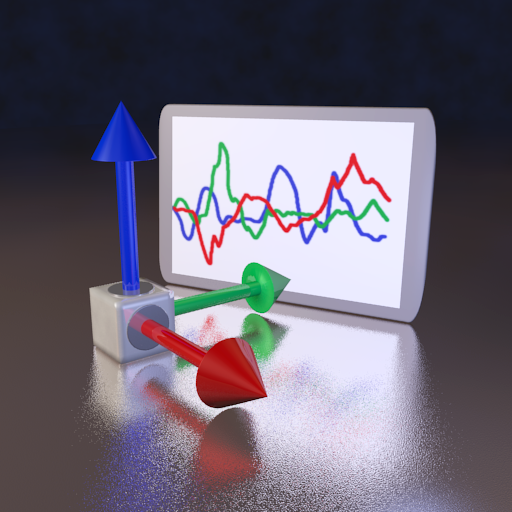Cảm biến hộp công cụ
Chơi trên PC với BlueStacks - Nền tảng chơi game Android, được hơn 500 triệu game thủ tin tưởng.
Trang đã được sửa đổi vào: 29 tháng 8, 2019
Play Sensors Toolbox on PC
All multi tools and sensors device you need in one app: altimeter, metal detector, NFC reader, compass, thermometer, step counter, sport tracker and much more.
This sensors tool box app gives you access to data from:
- accelerometer readings (linear acceleration and gravity sensors)
- gyroscope (calibrated and uncalibrated)
- device 3D orientation
- proximity sensor
- step detector and counter, kinetics sensors
- significant motion
- rotation vector sensors
- other motion and position sensors
- light sensor (lux, lx)
- magnetometer, ambient magnetic field values strength (micro Tesla, µT)
- barometer, pressure sensor
- relative humidity sensor
- temperature sensor
- location, accuracy, altitude, maps, speed and GPS NMEA data (latitude, longitude, provider, satelites)
- battery status, voltage, temperature, health and technology
- sound level meter and microphone meter (decibel)
- heart rate sensor
- NFC sensor and reader
- device front and back camera resolution
- samrtphone display size, resolution and technology
- device, phone memory, RAM and CPU parameters
- IMEI number
- multitouch info
and others sensors available in your mobile device.
With this sensors multitool app you can check what kind of sensors contain your device and test all of this. It supports all the sensors an android device and you can check a lot of data from sensors supported by your hardware.
If you have any problems with this app or ideas to develop, please send us message to exatools@gmail.com
Have a fun at work with this ultimate tool!
Chơi Cảm biến hộp công cụ trên PC. Rất dễ để bắt đầu
-
Tải và cài đặt BlueStacks trên máy của bạn
-
Hoàn tất đăng nhập vào Google để đến PlayStore, hoặc thực hiện sau
-
Tìm Cảm biến hộp công cụ trên thanh tìm kiếm ở góc phải màn hình
-
Nhấn vào để cài đặt Cảm biến hộp công cụ trong danh sách kết quả tìm kiếm
-
Hoàn tất đăng nhập Google (nếu bạn chưa làm bước 2) để cài đặt Cảm biến hộp công cụ
-
Nhấn vào icon Cảm biến hộp công cụ tại màn hình chính để bắt đầu chơi