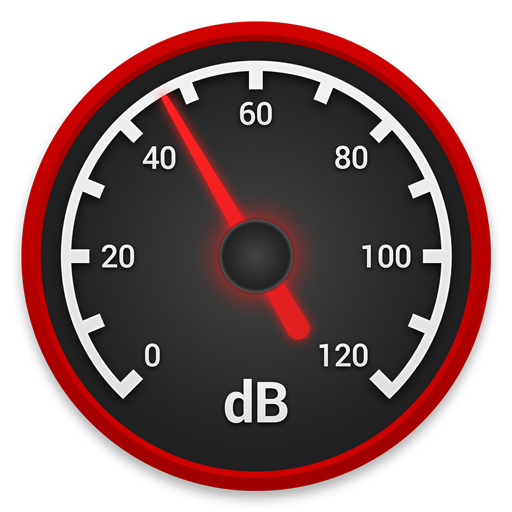Suara Meter
Mainkan di PC dengan BlueStacks – platform Game-Game Android, dipercaya oleh lebih dari 500 juta gamer.
Halaman Dimodifikasi Aktif: 23 Mei 2018
Play Sound Meter on PC
To get precise measurements, we recommend, before start using, make app calibration: settings -> calibration (automatic or manual).
This application use the built-in microphone in your smartphone or tablet and results of measurements are shown in the chart.
Sound meter includes the following features:
- measure of sound level, vibration meter, noise detector
- record of: minimum (Min), average (AVG), maximum (Max) sound level
- logarithmic graph of sound level in decibels (dB)
- calibration tool - two modes: manual and auto calibration
- ability to stop and record the results of measurements at any time
Enjoy with Sound Meter !
Mainkan Suara Meter di PC Mudah saja memulainya.
-
Unduh dan pasang BlueStacks di PC kamu
-
Selesaikan proses masuk Google untuk mengakses Playstore atau lakukan nanti
-
Cari Suara Meter di bilah pencarian di pojok kanan atas
-
Klik untuk menginstal Suara Meter dari hasil pencarian
-
Selesaikan proses masuk Google (jika kamu melewati langkah 2) untuk menginstal Suara Meter
-
Klik ikon Suara Meter di layar home untuk membuka gamenya