
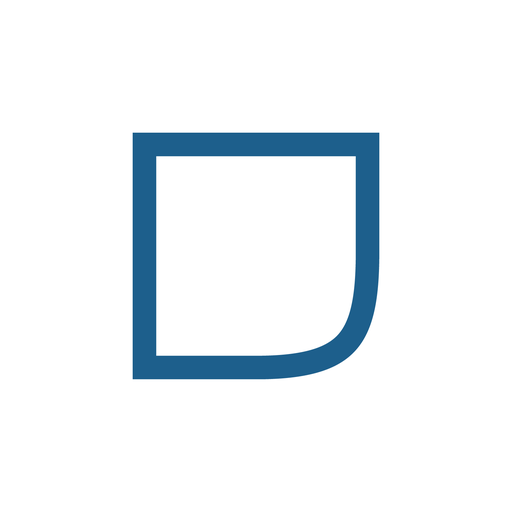
iDenedi
Gioca su PC con BlueStacks: la piattaforma di gioco Android, considerata affidabile da oltre 500 milioni di giocatori.
Pagina modificata il: 6 ottobre 2020
Play iDenedi on PC
Digital ID cards, mass announcements, smart contracts, and more inside. We’ve packed it with awesome features to change the way you connect with people, forever. And, it’s FREE.
All the powerful features your team needs, and more when you’ll need them.
DIGITAL IDENTITY CARDS
Level up! Exchange your business card with an instant digital identity. Share any card detail you want in seconds, with people you meet on-the-go.
GROUP MESSAGING
Send mass announcements to all members in your group. Keep everyone updated on the spot and watch them engage with comments. Invite more people and hae all-time access to member contact details.
DATA PRIVACY
Switch your group to “incognito mode” to keep your messages and data private. Get online without being seen “online”. Group activity is only visible to members sharing the private digital space.
SMART CONTRACTS
Build & sign contracts straight from the app. Make your agreements official, within a few minutes!
We love how our members use iDenedi to collaborate with their circles. Exchanging ideas, announcements, contact details, media, and more. Thousands of conversations are happening, right now. Look forward to those smart contracts, they’re a game changer for your partnerships.
Want to get started? It’s easy. Create a group for your team or join one that you already know.
Goodbye, communication chaos.
We believe happiness is belonging to the right circle, because doing things as a group is simply more fun. You get the contacts, we’ll build your connections. To learn more, visit - idenedi.com
Already using iDenedi app? Tell us about your experience - hello@idenedi.com
Or share it with our social groups:
Facebook: facebook.com/idenedi
LinkedIn: linkedin.com/company/idenedi
Instagram: @idenedi
Twitter: @idenedi
Team iDenedi
Gioca iDenedi su PC. È facile iniziare.
-
Scarica e installa BlueStacks sul tuo PC
-
Completa l'accesso a Google per accedere al Play Store o eseguilo in un secondo momento
-
Cerca iDenedi nella barra di ricerca nell'angolo in alto a destra
-
Fai clic per installare iDenedi dai risultati della ricerca
-
Completa l'accesso a Google (se hai saltato il passaggio 2) per installare iDenedi
-
Fai clic sull'icona iDenedi nella schermata principale per iniziare a giocare



