
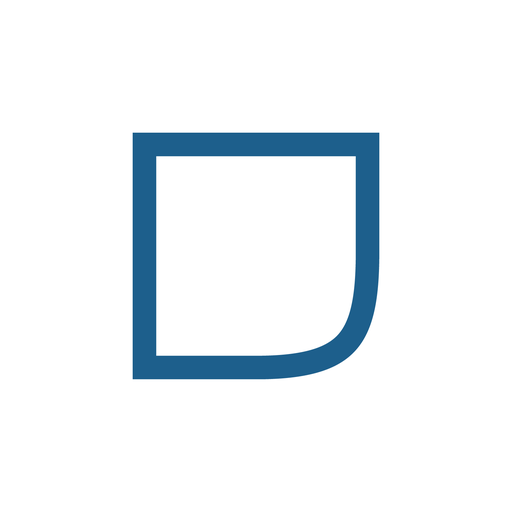
iDenedi
None | IDENEDI
5억명 이상의 게이머가 신뢰하는 안드로이드 게임 플랫폼 BlueStacks으로 PC에서 플레이하세요.
Play iDenedi on PC
IDENEDI APP - that smart group communication app you’ve been waiting for.
Digital ID cards, mass announcements, smart contracts, and more inside. We’ve packed it with awesome features to change the way you connect with people, forever. And, it’s FREE.
All the powerful features your team needs, and more when you’ll need them.
DIGITAL IDENTITY CARDS
Level up! Exchange your business card with an instant digital identity. Share any card detail you want in seconds, with people you meet on-the-go.
GROUP MESSAGING
Send mass announcements to all members in your group. Keep everyone updated on the spot and watch them engage with comments. Invite more people and hae all-time access to member contact details.
DATA PRIVACY
Switch your group to “incognito mode” to keep your messages and data private. Get online without being seen “online”. Group activity is only visible to members sharing the private digital space.
SMART CONTRACTS
Build & sign contracts straight from the app. Make your agreements official, within a few minutes!
We love how our members use iDenedi to collaborate with their circles. Exchanging ideas, announcements, contact details, media, and more. Thousands of conversations are happening, right now. Look forward to those smart contracts, they’re a game changer for your partnerships.
Want to get started? It’s easy. Create a group for your team or join one that you already know.
Goodbye, communication chaos.
We believe happiness is belonging to the right circle, because doing things as a group is simply more fun. You get the contacts, we’ll build your connections. To learn more, visit - idenedi.com
Already using iDenedi app? Tell us about your experience - hello@idenedi.com
Or share it with our social groups:
Facebook: facebook.com/idenedi
LinkedIn: linkedin.com/company/idenedi
Instagram: @idenedi
Twitter: @idenedi
Team iDenedi
Digital ID cards, mass announcements, smart contracts, and more inside. We’ve packed it with awesome features to change the way you connect with people, forever. And, it’s FREE.
All the powerful features your team needs, and more when you’ll need them.
DIGITAL IDENTITY CARDS
Level up! Exchange your business card with an instant digital identity. Share any card detail you want in seconds, with people you meet on-the-go.
GROUP MESSAGING
Send mass announcements to all members in your group. Keep everyone updated on the spot and watch them engage with comments. Invite more people and hae all-time access to member contact details.
DATA PRIVACY
Switch your group to “incognito mode” to keep your messages and data private. Get online without being seen “online”. Group activity is only visible to members sharing the private digital space.
SMART CONTRACTS
Build & sign contracts straight from the app. Make your agreements official, within a few minutes!
We love how our members use iDenedi to collaborate with their circles. Exchanging ideas, announcements, contact details, media, and more. Thousands of conversations are happening, right now. Look forward to those smart contracts, they’re a game changer for your partnerships.
Want to get started? It’s easy. Create a group for your team or join one that you already know.
Goodbye, communication chaos.
We believe happiness is belonging to the right circle, because doing things as a group is simply more fun. You get the contacts, we’ll build your connections. To learn more, visit - idenedi.com
Already using iDenedi app? Tell us about your experience - hello@idenedi.com
Or share it with our social groups:
Facebook: facebook.com/idenedi
LinkedIn: linkedin.com/company/idenedi
Instagram: @idenedi
Twitter: @idenedi
Team iDenedi
PC에서 iDenedi 플레이해보세요.
-
BlueStacks 다운로드하고 설치
-
Google Play 스토어에 로그인 하기(나중에 진행가능)
-
오른쪽 상단 코너에 iDenedi 검색
-
검색 결과 중 iDenedi 선택하여 설치
-
구글 로그인 진행(만약 2단계를 지나갔을 경우) 후 iDenedi 설치
-
메인 홈화면에서 iDenedi 선택하여 실행



