
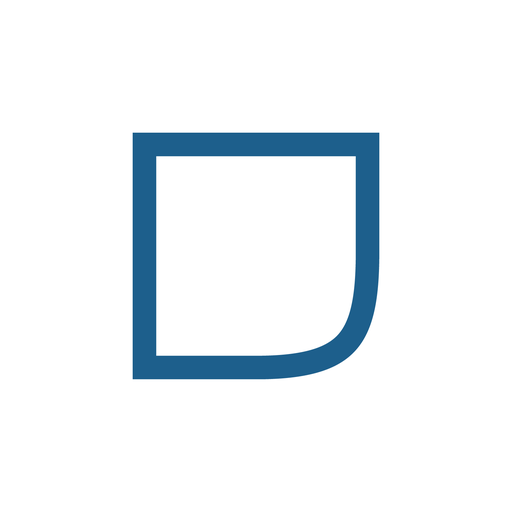
iDenedi
None | IDENEDI
在電腦上使用BlueStacks –受到5億以上的遊戲玩家所信任的Android遊戲平台。
Play iDenedi on PC
IDENEDI APP - that smart group communication app you’ve been waiting for.
Digital ID cards, mass announcements, smart contracts, and more inside. We’ve packed it with awesome features to change the way you connect with people, forever. And, it’s FREE.
All the powerful features your team needs, and more when you’ll need them.
DIGITAL IDENTITY CARDS
Level up! Exchange your business card with an instant digital identity. Share any card detail you want in seconds, with people you meet on-the-go.
GROUP MESSAGING
Send mass announcements to all members in your group. Keep everyone updated on the spot and watch them engage with comments. Invite more people and hae all-time access to member contact details.
DATA PRIVACY
Switch your group to “incognito mode” to keep your messages and data private. Get online without being seen “online”. Group activity is only visible to members sharing the private digital space.
SMART CONTRACTS
Build & sign contracts straight from the app. Make your agreements official, within a few minutes!
We love how our members use iDenedi to collaborate with their circles. Exchanging ideas, announcements, contact details, media, and more. Thousands of conversations are happening, right now. Look forward to those smart contracts, they’re a game changer for your partnerships.
Want to get started? It’s easy. Create a group for your team or join one that you already know.
Goodbye, communication chaos.
We believe happiness is belonging to the right circle, because doing things as a group is simply more fun. You get the contacts, we’ll build your connections. To learn more, visit - idenedi.com
Already using iDenedi app? Tell us about your experience - hello@idenedi.com
Or share it with our social groups:
Facebook: facebook.com/idenedi
LinkedIn: linkedin.com/company/idenedi
Instagram: @idenedi
Twitter: @idenedi
Team iDenedi
Digital ID cards, mass announcements, smart contracts, and more inside. We’ve packed it with awesome features to change the way you connect with people, forever. And, it’s FREE.
All the powerful features your team needs, and more when you’ll need them.
DIGITAL IDENTITY CARDS
Level up! Exchange your business card with an instant digital identity. Share any card detail you want in seconds, with people you meet on-the-go.
GROUP MESSAGING
Send mass announcements to all members in your group. Keep everyone updated on the spot and watch them engage with comments. Invite more people and hae all-time access to member contact details.
DATA PRIVACY
Switch your group to “incognito mode” to keep your messages and data private. Get online without being seen “online”. Group activity is only visible to members sharing the private digital space.
SMART CONTRACTS
Build & sign contracts straight from the app. Make your agreements official, within a few minutes!
We love how our members use iDenedi to collaborate with their circles. Exchanging ideas, announcements, contact details, media, and more. Thousands of conversations are happening, right now. Look forward to those smart contracts, they’re a game changer for your partnerships.
Want to get started? It’s easy. Create a group for your team or join one that you already know.
Goodbye, communication chaos.
We believe happiness is belonging to the right circle, because doing things as a group is simply more fun. You get the contacts, we’ll build your connections. To learn more, visit - idenedi.com
Already using iDenedi app? Tell us about your experience - hello@idenedi.com
Or share it with our social groups:
Facebook: facebook.com/idenedi
LinkedIn: linkedin.com/company/idenedi
Instagram: @idenedi
Twitter: @idenedi
Team iDenedi
在電腦上遊玩iDenedi . 輕易上手.
-
在您的電腦上下載並安裝BlueStacks
-
完成Google登入後即可訪問Play商店,或等你需要訪問Play商店十再登入
-
在右上角的搜索欄中尋找 iDenedi
-
點擊以從搜索結果中安裝 iDenedi
-
完成Google登入(如果您跳過了步驟2),以安裝 iDenedi
-
在首頁畫面中點擊 iDenedi 圖標來啟動遊戲



