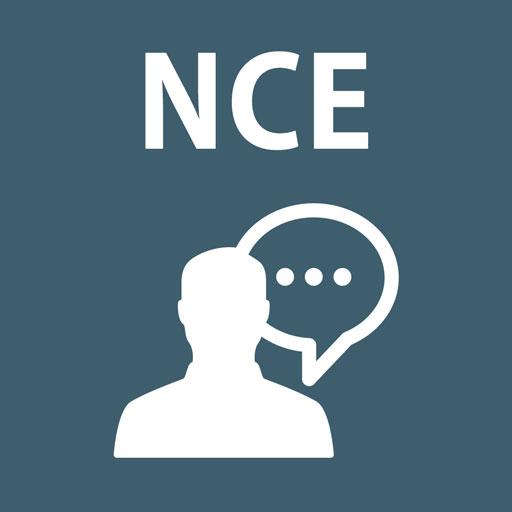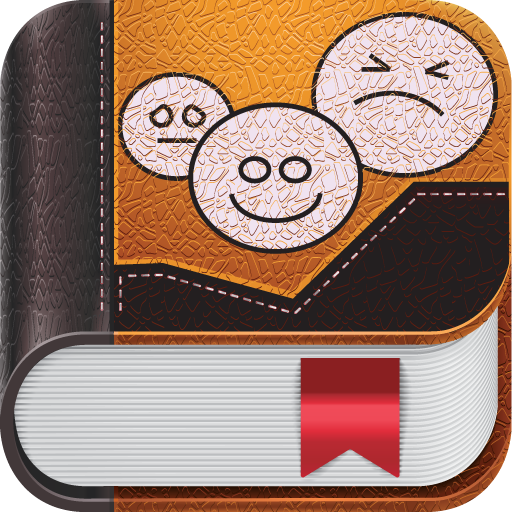Excel At Life Ad-Free Support
Play on PC with BlueStacks – the Android Gaming Platform, trusted by 500M+ gamers.
Page Modified on: August 6, 2013
Play Excel At Life Ad-Free Support on PC
The purchase of this app not only provides you with an ad-free experience with the following apps, but it allows Excel At Life to continue to provide apps that can help you improve your life.
Before purchasing this app, try the free apps first. All your data is preserved in the free app, only the ads are removed when you purchase this app.
BE SURE TO UPDATE YOUR APPS TO THE AD-FREE VERSION IF YOU HAVE AN OLDER VERSION THAN LISTED BELOW.
This app removes the ads from ALL the apps in the list below. More of Excel At Life's apps will be added to this list as they are updated and as new apps are developed. You will be able to use all the apps in this list ad-free without any additional purchase!
Apps Now Available Ad-Free:
***Happy Habits: Choose Happiness 1.0+
***Depression CBT Self-Help Guide Version 1.3+
***Stop Panic and Anxiety Self-Help Version 3.5+
***Cognitive Diary CBT Self-Help Version 3.5+
***Qi Gong Meditation Relaxation 5.1+
***Know Yourself Personality Test 3.5+
***Jealousy Test & CBT Self-Help 2.3+
***Cognitive Styles CBT Test 3.0+
***Self-Esteem Blackboard 3.0+
***Worry Box--Anxiety Self-Help 3.5+
***SportPsych Performance Coach 3.1.1+
***Know Your Relationships Tests 1.2+
More to be added soon!
Play Excel At Life Ad-Free Support on PC. It’s easy to get started.
-
Download and install BlueStacks on your PC
-
Complete Google sign-in to access the Play Store, or do it later
-
Look for Excel At Life Ad-Free Support in the search bar at the top right corner
-
Click to install Excel At Life Ad-Free Support from the search results
-
Complete Google sign-in (if you skipped step 2) to install Excel At Life Ad-Free Support
-
Click the Excel At Life Ad-Free Support icon on the home screen to start playing