
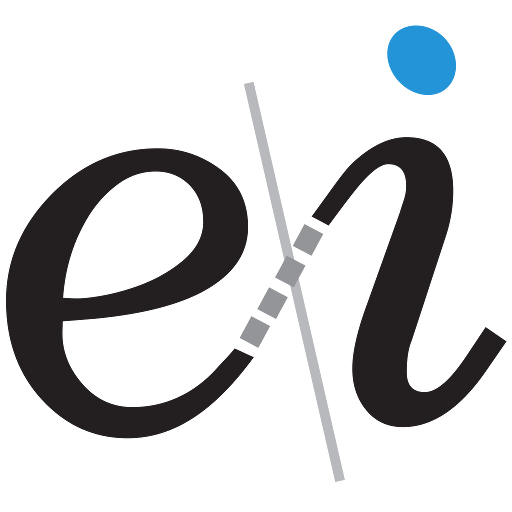
TraffickCam
Play on PC with BlueStacks – the Android Gaming Platform, trusted by 500M+ gamers.
Page Modified on: November 29, 2016
Play TraffickCam on PC
Traffickers regularly post photographs of their victims posed in hotel rooms for online advertisements. These photographs are evidence that can be used to find and prosecute the perpetrators of these crimes. In order to use these photos, however, investigators must be able to determine where the photos were taken.
The purpose of TraffickCam is to create a database of hotel room images that an investigator can efficiently search, in order to find other images that were taken in the same location as an image that is part of an investigation.
Play TraffickCam on PC. It’s easy to get started.
-
Download and install BlueStacks on your PC
-
Complete Google sign-in to access the Play Store, or do it later
-
Look for TraffickCam in the search bar at the top right corner
-
Click to install TraffickCam from the search results
-
Complete Google sign-in (if you skipped step 2) to install TraffickCam
-
Click the TraffickCam icon on the home screen to start playing



