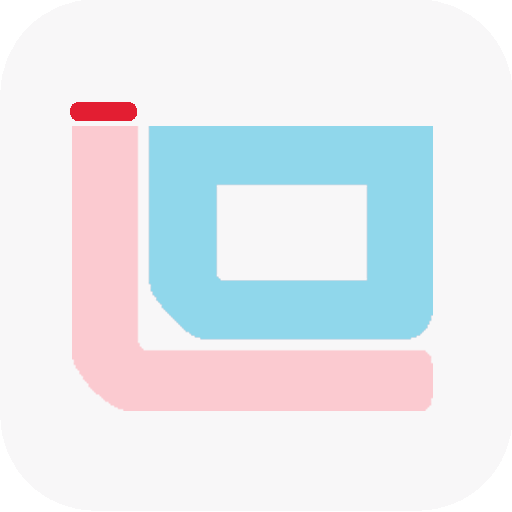The Brainstormer
Играйте на ПК с BlueStacks – игровой платформе для приложений на Android. Нас выбирают более 500 млн. игроков.
Страница изменена: 14 января 2017 г.
Play The Brainstormer on PC
-Added support for creating and editing wheels, purchasing wheels, and sharing generated ideas
-Known issues:
--For low-resolution devices, text may be difficult to read
--For low-performance devices, the screen update rate may be slow
The Brainstormer is a story/idea generator designed to challenge you. It’s purpose is to help you think in new ways and give you the push that leads to great narratives. Your next big idea is not going to come to you handed on a silver platter. It takes work and effort and innovative thinking to create the masterpiece. But the Brainstormer can give you the spark! "Kindling", as we say, "for the creative mind".
When you spin the Brainstormer, you’ll be presented with three terms or phrases. The inner wheel gives you the conflict. The middle wheel gives you the style or setting. The outer wheel gives you the subject. Combined, they are the building blocks for a hit film, epic novel, or mind-blowing comic. Not every combination will give you that spark. But every word in every wheel has been selected with care and purpose to maximize creative thinking. If you approach the Brainstormer with a “what if?” attitude, you’ll find powerful inspiration with every spin. So what are you waiting for? Time’s a wasting! Try it! You’ll thank me later.
"The Brainstormer provides a cornucopia of ideas for creative minds!" - Kelly Hodgkins, Tuaw.com
"Every single spin of this Brainstormer wheel by Andrew Bosley suggests an entire short story or comic book to me. It’s pure money. - David Somerville, Creative Director
"No, it’s not going to write your story for you, but it’s going to inspire you on your happily-ever-after way!" - Alexis Monson, Brit + Co
Играйте в игру The Brainstormer на ПК. Это легко и просто.
-
Скачайте и установите BlueStacks на ПК.
-
Войдите в аккаунт Google, чтобы получить доступ к Google Play, или сделайте это позже.
-
В поле поиска, которое находится в правой части экрана, введите название игры – The Brainstormer.
-
Среди результатов поиска найдите игру The Brainstormer и нажмите на кнопку "Установить".
-
Завершите авторизацию в Google (если вы пропустили этот шаг в начале) и установите игру The Brainstormer.
-
Нажмите на ярлык игры The Brainstormer на главном экране, чтобы начать играть.