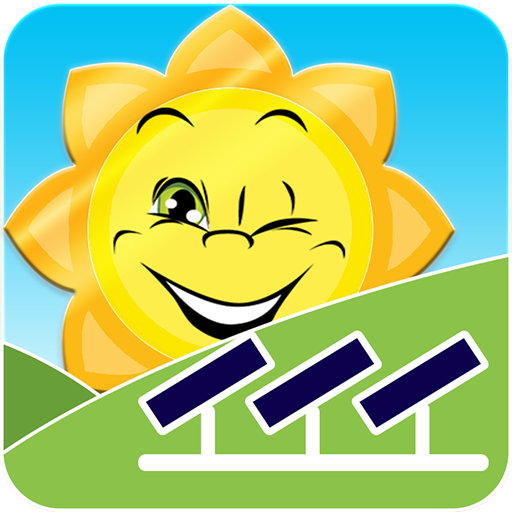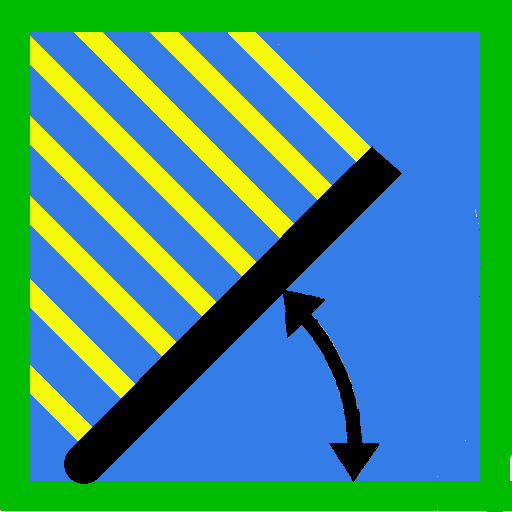Solar Panel Simulator for PV System 3D
Play on PC with BlueStacks – the Android Gaming Platform, trusted by 500M+ gamers.
Page Modified on: October 15, 2019
Play Solar Panel Simulator for PV System 3D on PC
* Available 4 Simulators:
- Energy Yield Simulator
- Electricity Generation Simulator
- Savings Simulator
- Payback Simulator
* NOTE: In order to use the Simulators, your phone needs to have magnetometer and gyroscope for obtaining tilt angle and orientation of your PV System.
* With this app you will get all the necessary parameters that you need for your future PV System. From the Simulators you will obtain real-time data for any chosen location, configuration and orientation:
- Current annual electricity generation
- Optimal annual electricity generation
- Current monthly electricity generation
- Optimal monthly electricity generation
- Current energy yield
- Optimal energy yield
- Current savings
- Ideal savings
- Current payback period
- Optimal payback period
- Current and optimal tilt angle
- Current and optimal orientation
* Get more than an app
- Our goal is not only to help you find the best output for your PV System, but also to help you explore the possibility of the solar power as an unlimited source of energy and to encourage you in making a very minor impact on the climate change.
- Whenever you need help for designing your PV System or interpretation of the data, open the user manual from the app or just contact us.
Play Solar Panel Simulator for PV System 3D on PC. It’s easy to get started.
-
Download and install BlueStacks on your PC
-
Complete Google sign-in to access the Play Store, or do it later
-
Look for Solar Panel Simulator for PV System 3D in the search bar at the top right corner
-
Click to install Solar Panel Simulator for PV System 3D from the search results
-
Complete Google sign-in (if you skipped step 2) to install Solar Panel Simulator for PV System 3D
-
Click the Solar Panel Simulator for PV System 3D icon on the home screen to start playing