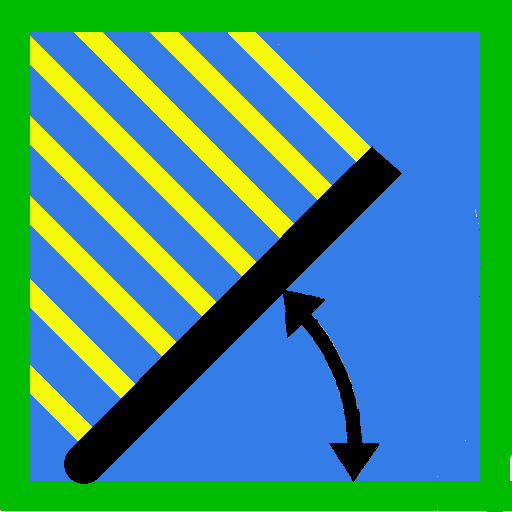My Solar Panel
Graj na PC z BlueStacks – Platforma gamingowa Android, która uzyskała zaufanie ponad 500 milionów graczy!
Strona zmodyfikowana w dniu: 23 października 2019
Play My Solar Panel on PC
With My Solar Panel you will gain enormous flexibility for designing your photovoltaic panels, solar power inverter and all other PV equipment. You can make your configuration according to your needs and set your PV system on any desired location on the map.
* Pro version additional features
- Solar PV Simulator model with real time data for electricity generation. Your phone is simulating your photovoltaic panels. Face the sun, rotate your phone on any desired side and check the performance.
- Shading model for calculation of self-shading losses between strings.
- Tool for calculation the number of panels needed for your system with specific characteristics of the panels.
- No adds.
* All in one app
My Solar Panel is your assistant which offers you a various palette of parameters for any desired location on the map. It provides:
- Monthly irradiance
- Optimal tilt angle
- Monthly and daily optimal tilt angles
- Optimal orientation
- Annual electricity generation
- Monthly electricity generation
- Total area of all panels
- Number of panels needed for your desired system – available two options
- Total land area for your desired system
- Payback period in years for your desired system
- Capacity factor of your system
- Energy degradation in 25-years period
- Avoided CO2 emissions
- Levelized cost of electricity
- Energy yield
- Optimization module with comparison option
- Shading module for calculation of self-shading losses from solar array.
- Real time Solar PV Simulator for electricity generation…and much more.
* Easy to use
- Simple and user-friendly interface.
- Three steps approach: choose a location, design your system, see the results.
* Designing your solar power system
For better flexibility and appropriateness of the users, depending on their background, the model requires several input parameters, which are divided in two categories – Basic and Advanced data.
- Installed power of your PV System
- Tilt angle of the panels
- Orientation of the panels
- Average electricity price of your bill or average electricity sell price (market, PPA, etc.)
- Photovoltaic panels (photovoltaic modules) efficiency
- Solar power inverter efficiency
- solar power system cost in USD per installed kW, including solar panel cost, solar power inverter cost and all other solar installation cost
- Degradation rate of the solar panels
* Optimize your results
- Find out the optimal tilt angle and orientation
- Find out monthly tilt angles
- Minimize your shading losses
- Compare you results
* Explore the other possibilities
- Check the shading losses of your system
- Check the sunrise and sunset for any time of the year
- Check the sun position for any time of the year
- And much more…
For easiest search: photovoltaic cell, photovoltaic panels, solar array, solar cell efficiency, solar energy, solar energy cost, solar installation, solar panel cost, pv modules, solar power inverter, solar panels for home, average cost of solar panels, solar panel installation cost.
* Get more than an app
- Our goal is not only to help you find the best output for your PV System, but also to help you explore the possibility of the solar power as an unlimited source of energy and to encourage you in making a very minor impact on the climate change.
- Whenever you need help for designing your PV System or interpretation of the data, open the user manual from the app (help option) or just contact us.
Zagraj w My Solar Panel na PC. To takie proste.
-
Pobierz i zainstaluj BlueStacks na PC
-
Zakończ pomyślnie ustawienie Google, aby otrzymać dostęp do sklepu Play, albo zrób to później.
-
Wyszukaj My Solar Panel w pasku wyszukiwania w prawym górnym rogu.
-
Kliknij, aby zainstalować My Solar Panel z wyników wyszukiwania
-
Ukończ pomyślnie rejestrację Google (jeśli krok 2 został pominięty) aby zainstalować My Solar Panel
-
Klinij w ikonę My Solar Panel na ekranie startowym, aby zacząć grę