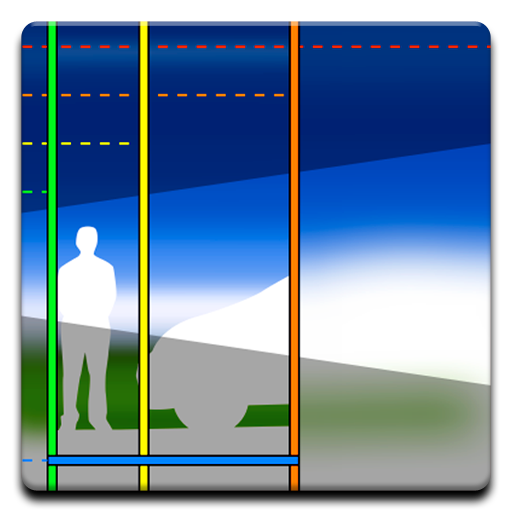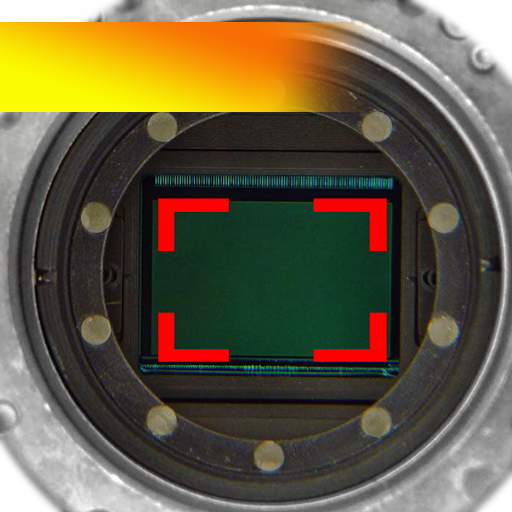Pocket AC
العب على الكمبيوتر الشخصي مع BlueStacks - نظام أندرويد للألعاب ، موثوق به من قبل أكثر من 500 مليون لاعب.
تم تعديل الصفحة في: 21 يوليو 2019
Play Pocket AC on PC
Tools:
-Depth of Field and Split Focus
-Digital Runtime, Filesize and Compression
-Diopter and Split Diopter
-Exposure
-Field of View with preview
-Flicker Free Shutter
-Focal Length Equivalents
-Focus Chart
-Footage Length and Runtime
-Insert Slate (sync beep BETA)
-Mired Shift and Filter Suggestions
-Screentime and Runtime
-Shutter Angle and Exposure Time
-Solar Elevation
-Unit Converter (Area, filesize, illumination, length, temperature, weight)
Reference Tables:
-Camera Specifications (Over 100 Film and Digital Cameras)
-Film Stocks
-Filter Factors
-Lens Catalog (Over 800 Lenses)
Camera Log Features:
-Collaborate on the same camera log with other Pocket AC users in real-time (beta)
-Camera Report Mode to log takes and circle takes
-Built-in Presets to make logging faster
-Supports multi-cam productions
-Table and List view
-Insert Slate view
-Email Log as PDF, CSV format for Excel, or HTML format for web browsers
-Production Details offer statistics about the production (Avg lens, total setups, avg setups per day, etc.)
And more to come!
Some cameras supported include:
-Arri Amira and Alexa (all models including XT, Mini, LF, and 65)
-Blackmagic Cinema Camera, Micro, Mini, Pocket, Pocket 4k, URSA, URSA Mini, URSA Mini Pro
-Canon 5D MKII, 5D MKIII, 5D MIV, 7D, C100, C300, c300 MKII, C500
-Digital Bolex
-Nikon D3100, D5, D5000, D800, D810, D850
-Panasonic AF100, DVX100, EVA1, HMC150, GH2, GH3, GH4, GH5, GH5S, Varicam
-Phantom Flex4k, Flex, Miro 320S, VEO4K-PL
-Panavision DXL, DXL2
-Red One, MX, Epic, Scarlet, Epic Dragon, Scarlet Dragon, Epic-W (Helium), Weapon 6k, Weapon 8k S35 (Helium), Raven, Monstro, Gemini
-Silicon Imaging SI-2K
-Sony EX1, EX3, F3, F5, F55, F65, FS5, FS7, A7S, A7R, A7Sii, A7Rii, A7Riii, Venice
-16mm and 35mm formats
-Digital Runtime Calculator supports Aja Ki Pro Mini, Sound Devices PIX 240, DPX
-Store up to 5 Custom Camera Settings
Please feel free to email me at pocketAC@gmail.com with any questions or suggestions, especially if you'd like to see any specific cameras or lenses added.
العب Pocket AC على جهاز الكمبيوتر. من السهل البدء.
-
قم بتنزيل BlueStacks وتثبيته على جهاز الكمبيوتر الخاص بك
-
أكمل تسجيل الدخول إلى Google للوصول إلى متجر Play ، أو قم بذلك لاحقًا
-
ابحث عن Pocket AC في شريط البحث أعلى الزاوية اليمنى
-
انقر لتثبيت Pocket AC من نتائج البحث
-
أكمل تسجيل الدخول إلى Google (إذا تخطيت الخطوة 2) لتثبيت Pocket AC
-
انقر على أيقونة Pocket AC على الشاشة الرئيسية لبدء اللعب