
このページには広告が含まれます
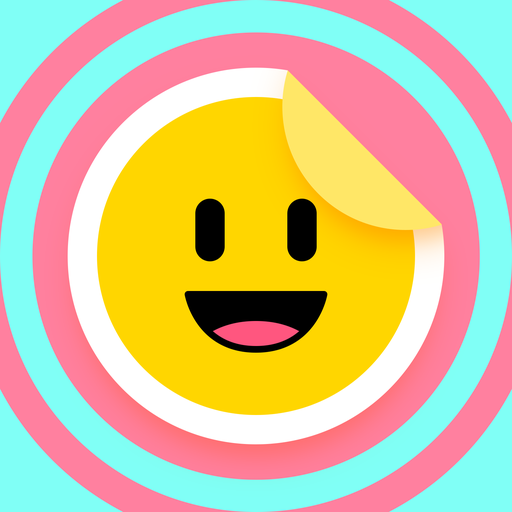
BeSticky - Sticker Maker for WhatsApp
写真 | EXOSMART
BlueStacksを使ってPCでプレイ - 5憶以上のユーザーが愛用している高機能Androidゲーミングプラットフォーム
Play BeSticky - Sticker Maker for WhatsApp on PC
Can’t find a sticker that fits what you feel? Why not make one and message it? Create your stickers, memes for WhatsApp and Telegram. Out of any photo! Just choose a pic from your gallery or take one, crop the area you want, apply a template, and send it instantly! Surprise your friends and make chatting more hilarious!
FEATURES
- Love to chat? Be trendy! Create personal stickers and memes!
- Smart & easy meme creator, sticker maker for WhatsApp & Telegram.
- Make custom stickers from your or your friends’ photos.
- Use our magic AI crop tool or cut out with your finger.
- Make your version of a popular emoji or create a whole new reaction.
- Creative templates for each and every occasion — greetings, mood, sports, work and more.
- Quick, simple, fun! Reply to messages with your cool handmade stickers!
- New templates are added regularly.
- Add your personal stickers to Telegram and WhatsApp.
We never stop improving the app and want to bring you the best experience. Let us know how you feel about the app! Share your opinion, suggestions, or remarks at support@exosmart.uk.com
FEATURES
- Love to chat? Be trendy! Create personal stickers and memes!
- Smart & easy meme creator, sticker maker for WhatsApp & Telegram.
- Make custom stickers from your or your friends’ photos.
- Use our magic AI crop tool or cut out with your finger.
- Make your version of a popular emoji or create a whole new reaction.
- Creative templates for each and every occasion — greetings, mood, sports, work and more.
- Quick, simple, fun! Reply to messages with your cool handmade stickers!
- New templates are added regularly.
- Add your personal stickers to Telegram and WhatsApp.
We never stop improving the app and want to bring you the best experience. Let us know how you feel about the app! Share your opinion, suggestions, or remarks at support@exosmart.uk.com
BeSticky - Sticker Maker for WhatsAppをPCでプレイ
-
BlueStacksをダウンロードしてPCにインストールします。
-
GoogleにサインインしてGoogle Play ストアにアクセスします。(こちらの操作は後で行っても問題ありません)
-
右上の検索バーにBeSticky - Sticker Maker for WhatsAppを入力して検索します。
-
クリックして検索結果からBeSticky - Sticker Maker for WhatsAppをインストールします。
-
Googleサインインを完了してBeSticky - Sticker Maker for WhatsAppをインストールします。※手順2を飛ばしていた場合
-
ホーム画面にてBeSticky - Sticker Maker for WhatsAppのアイコンをクリックしてアプリを起動します。




