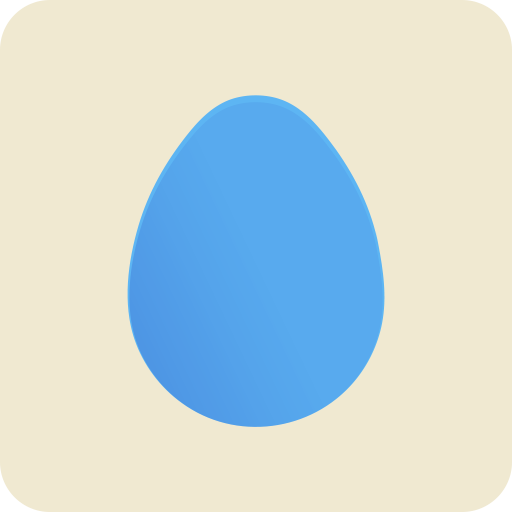Expectful
Juega en PC con BlueStacks: la plataforma de juegos Android, en la que confían más de 500 millones de jugadores.
Página modificada el: 31 de octubre de 2019
Play Expectful on PC
First—bravo.
No matter where you are on your parenting journey (preconception, pregnancy, motherhood), you’re here.
That means you’re investigating ways to give your child the best start in life. You’re already doing a good job.
At Expectful, we’re investigators too. So we peered around at the wide world of parenting. And everywhere we looked, we bumped into advice.
We generally like advice, but everything we encountered was about taking care of our bodies— foods, vitamins, etc.
Yet we couldn’t find anything about something essential— the connection between your mind and your baby.
And when we couldn’t find what we were looking for, we decided to kick the investigating up a notch.
We knocked on many doors— of scientific researchers, fertility experts, meditation guides, and soon to be and new parents just like you (hi).
Turns out, meditation is scientifically proven to help you conceive and give your child the best start in life. Physically and psychologically.
This means that when you meditate, you don’t just calm yourself.
You actually create the brightest environment for your baby’s physical and emotional health.
A simple way to make happier, healthier children and healthier, happier parents? We couldn’t sit on this news.
That’s why we created Expectful. It’s a guided meditation app for your fertility, pregnancy, and motherhood journey.
SUBSCRIPTION
There are two subscriptions: monthly and yearly with a free trial period. These prices are for United States customers. Pricing in other countries may vary and actual charges may be converted to your local currency depending on the country or residence. Your Expectful subscription will automatically renew at the end of each term and your credit card will be charged through your Play market account. You can turn off auto-renew at any time from your Play market account settings but refunds will not be provided for any unused portion of the term.
Terms & Conditions: https://expectful.com/terms-conditions
Privacy Policy: https://expectful.com/privacy-policy
Website: https://expectful.com
Juega Expectful en la PC. Es fácil comenzar.
-
Descargue e instale BlueStacks en su PC
-
Complete el inicio de sesión de Google para acceder a Play Store, o hágalo más tarde
-
Busque Expectful en la barra de búsqueda en la esquina superior derecha
-
Haga clic para instalar Expectful desde los resultados de búsqueda
-
Complete el inicio de sesión de Google (si omitió el paso 2) para instalar Expectful
-
Haz clic en el ícono Expectful en la pantalla de inicio para comenzar a jugar