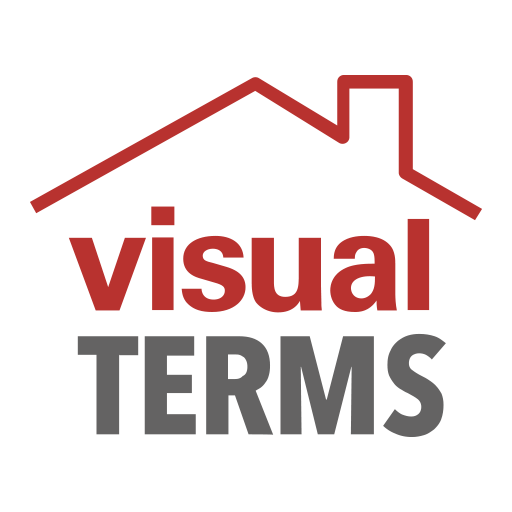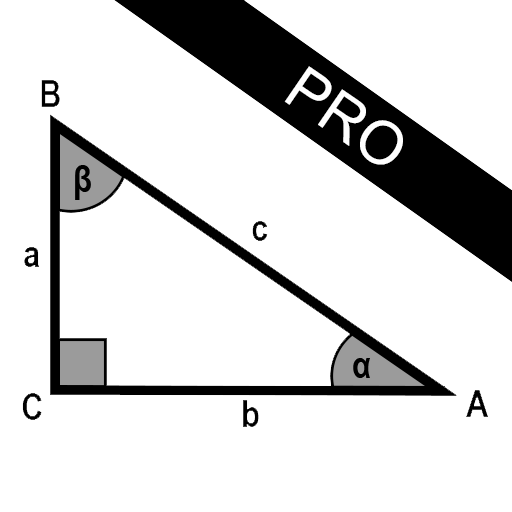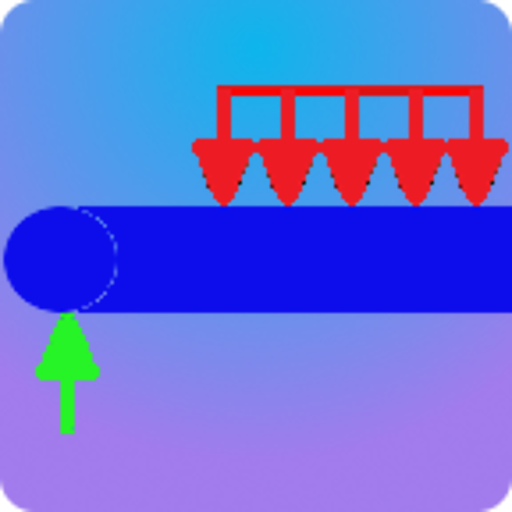CMG Fire Attitude
Jouez sur PC avec BlueStacks - la plate-forme de jeu Android, approuvée par + 500M de joueurs.
Page Modifiée le: 1 février 2019
Play Fire Attitude on PC
Frame the place where the stove will be places using the tag and choose the model desired. The stove image will appear in scale 1:1.
“FIRE ATTITUDE” is the new technological platform of augmented reality designed to harmonize the modern design of the new stoves “CMG Fire Attitude” with every style of interior design.
Place the tag in the space where you want to install the stove, frame it and select the model: thanks to this App the 3D image will appear in front of you!
The platform “FIRE ATTITUDE” lets you visualize the new models in 3D in all the colour combinations available on a 1:1 scale, and compare them with the interior design, allowing you to choose the best model for any situation.
“FIRE ATTITUDE” is not only augmented reality; it also has other functions:
- Screen Shot of the stove in the interior design of the house
- Possibility to share your choices in the different Social Networks
- Indicate the nearest dealer
- Direct link to the web site “CMG Fire Attitude”
“FIRE ATTITUDE” offers a perfect balance between ease of use and advanced technologies: the choice of a stove has never been so fast and direct!
Jouez à CMG Fire Attitude sur PC. C'est facile de commencer.
-
Téléchargez et installez BlueStacks sur votre PC
-
Connectez-vous à Google pour accéder au Play Store ou faites-le plus tard
-
Recherchez CMG Fire Attitude dans la barre de recherche dans le coin supérieur droit
-
Cliquez pour installer CMG Fire Attitude à partir des résultats de la recherche
-
Connectez-vous à Google (si vous avez ignoré l'étape 2) pour installer CMG Fire Attitude
-
Cliquez sur l'icône CMG Fire Attitude sur l'écran d'accueil pour commencer à jouer