
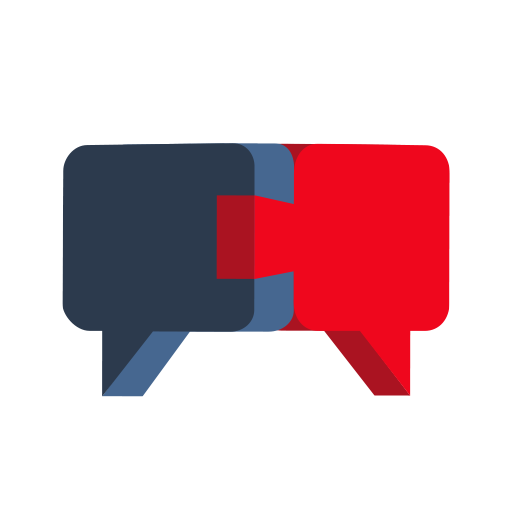
Experty
Graj na PC z BlueStacks – Platforma gamingowa Android, która uzyskała zaufanie ponad 500 milionów graczy!
Strona zmodyfikowana w dniu: 20 stycznia 2020
Play Experty on PC
HIGH QUALITY VOICE CALLS
The app lets you get and share knowledge on a global scale thanks to high quality voice calls. It saves time and makes knowledge transfer more efficient.
CUSTOMIZABLE PROFILE
The customizable profile page allows you to display your best self and important information to your contacts. Users are able to manage their contacts within the app and search for experts by nickname, name, or profession.
MULTIPLY SECURED PAYMENT OPTIONS
The app allows you to cover the costs of the consultation via cryptocurrencies, which can be purchased within the app using a credit card. Blockchain technology, used to settle charges between conversation participants, adds a level of innovation to the app.
PERSONALIZED CALL RATE
As an expert you can set your call rate - cost per minute of your consultation. You can set your price and change it whenever you want. As a knowledge seeker you are only charged for the time spend on the consultation, with no need to pay in advance.
BUILT-IN CHAT
You can send messages to anyone for free within the app thanks to the built-in Experty chat. This feature helps to set up meetings, discuss the agenda in advance, and reschedule calls. It is up to you how to benefit the most out of this Experty option.
MULTIPLATFORM
You can use the Experty app on both your mobile device and through your browser on your computer.
Zagraj w Experty na PC. To takie proste.
-
Pobierz i zainstaluj BlueStacks na PC
-
Zakończ pomyślnie ustawienie Google, aby otrzymać dostęp do sklepu Play, albo zrób to później.
-
Wyszukaj Experty w pasku wyszukiwania w prawym górnym rogu.
-
Kliknij, aby zainstalować Experty z wyników wyszukiwania
-
Ukończ pomyślnie rejestrację Google (jeśli krok 2 został pominięty) aby zainstalować Experty
-
Klinij w ikonę Experty na ekranie startowym, aby zacząć grę



