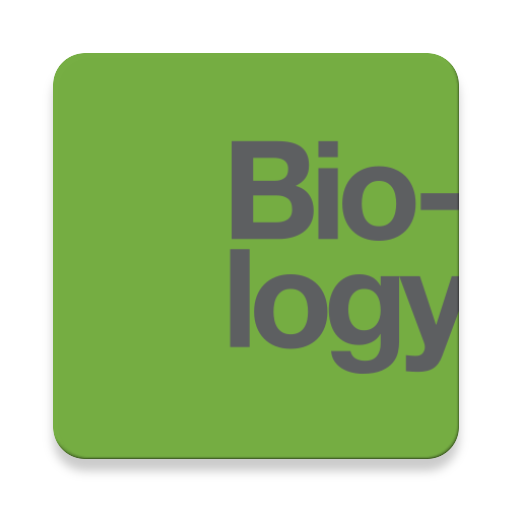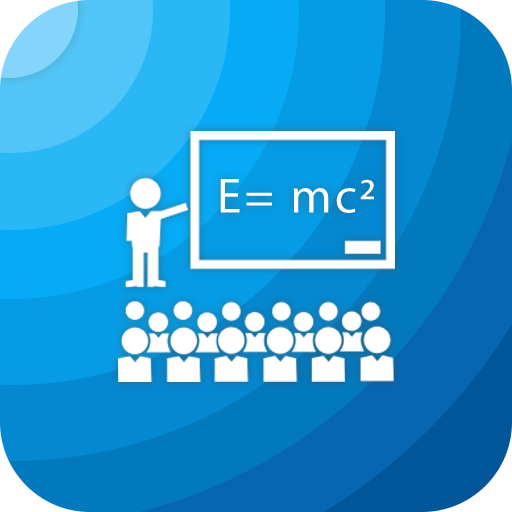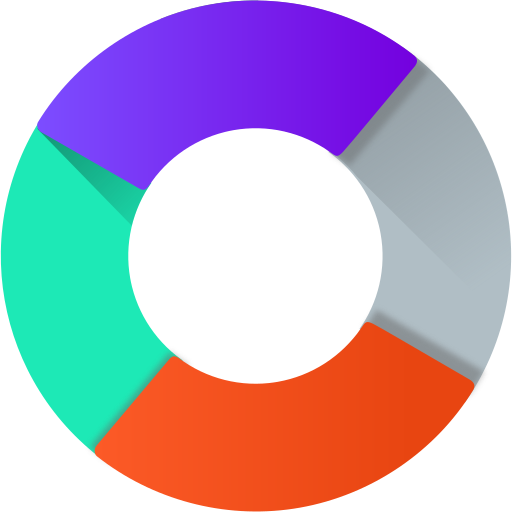Chemistry e theories
Spiele auf dem PC mit BlueStacks - der Android-Gaming-Plattform, der über 500 Millionen Spieler vertrauen.
Seite geändert am: 5. März 2021
Play Chemistry e theories on PC
In this Chemistry App contains all chemistry Formula , equation and reaction mechanism required For Intermediate Student.
It covers all the aspects of Chemistry, Inorganic Chemistry, and Organic Chemistry
This App is Extremely Useful for the students studying in Science Class 11 and 12 also for those who preparing for the competitive exam like JEE main , JEE Advance , BITSAT ,MHTCET , EAMCET , KCET , UPSEE, WBJEE , VITEEE , NEET , AIIMS , AFMC ,CPMT and all other Engineering and Medical Entrance Exam.
In this app we study about chemistry in easy in free way. Hope so you will find it very helpful.
Spiele Chemistry e theories auf dem PC. Der Einstieg ist einfach.
-
Lade BlueStacks herunter und installiere es auf deinem PC
-
Schließe die Google-Anmeldung ab, um auf den Play Store zuzugreifen, oder mache es später
-
Suche in der Suchleiste oben rechts nach Chemistry e theories
-
Klicke hier, um Chemistry e theories aus den Suchergebnissen zu installieren
-
Schließe die Google-Anmeldung ab (wenn du Schritt 2 übersprungen hast), um Chemistry e theories zu installieren.
-
Klicke auf dem Startbildschirm auf das Chemistry e theories Symbol, um mit dem Spielen zu beginnen