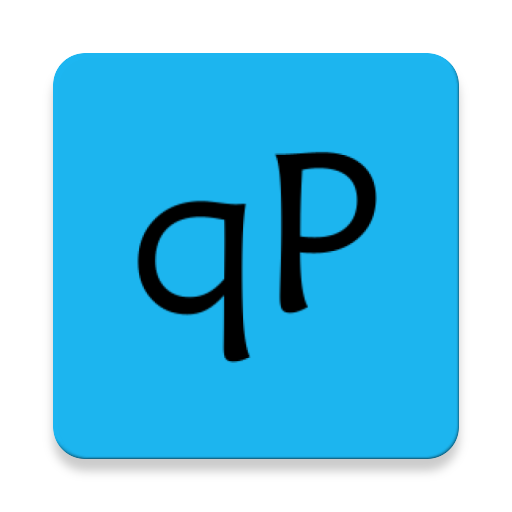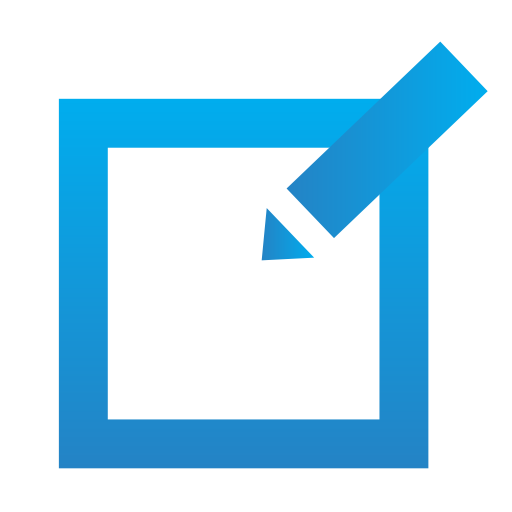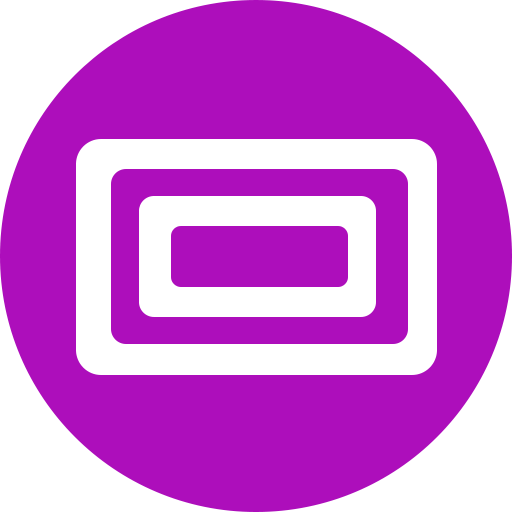
Dock Dock! - Give smarts to your fridge
商务办公 | eduPad
在電腦上使用BlueStacks –受到5億以上的遊戲玩家所信任的Android遊戲平台。
Play Dock Dock! - Give smarts to your fridge on PC
Dock Dock! is the missing Android Dock Mode.
Android native system screensaver is very limited. So limited in fact, that no one uses it. Dock Dock! changes that by bringing simple yet extremelly powerful features to your Android device.
With Dock Dock! your device is always on, always charged, instantly useful.
The killing use case of Dock Dock! app is to couple it with a Dock Dock! Fridge Tablet Holder kit. Wtih the kit and the app, your good old fridge instantly transforms into a Smart Fridge... at a fraction of the price!
=> More info on www.dockdock.io.
Set the screensaver to "Clock" and display a clean, minimalist clock, or set it to ''Slideshow" to display a slideshow of your best photos with nice transition effects. Dock Dock! is integrated with Google Photos to make your choice of albums even easier.
An exclusive Motion Detection feature automatically displays a tray when you come close to your device, giving you an instant access to your preferred apps or bookmarks.
Wanna check the news, be hands free to prepare a recipe or just chat with your friends? It's always just one tap away!
Dock dock! supports all voice assistants: just say "OK Google" or "Alexa" and launch an instant action or get instant feedback. As it should be.
Dock Dock! runs in the background, and takes control over the sleep mode.
When Dock Dock! is activated, the screen turns black, and displays a minimalist clock. Optionnal motion detection opens a tray enabling direct and instant access to your most used apps.
Simple, powerful, obvious. As it should be.
In order to work properly, Dock Dock! requires high level authorizations, because it takes control over Android's standard behavior. These authorizations are only used for the sake of the app's dock mode features, and in no other way.
This app uses the Device Administrator permission. This permission (AKA BIND_DEVICE_ADMIN permission) is required in order to enable Dock Dock! to replace system sleep by Dock Dock! sleep, to automatically restart Dock dock! whenever set by the user in the app's settings and to optimize battery life. This permission can easily be revoked in the app's settings.
This version of Dock Dock! is very early, and we'll add new features on a regular basis. Your feedback is paramount to us, as it drives our roadmap. Tell us at feedback@dockdock.io what you want to see in Dock Dock!, so that we can make it!
Android native system screensaver is very limited. So limited in fact, that no one uses it. Dock Dock! changes that by bringing simple yet extremelly powerful features to your Android device.
With Dock Dock! your device is always on, always charged, instantly useful.
The killing use case of Dock Dock! app is to couple it with a Dock Dock! Fridge Tablet Holder kit. Wtih the kit and the app, your good old fridge instantly transforms into a Smart Fridge... at a fraction of the price!
=> More info on www.dockdock.io.
Set the screensaver to "Clock" and display a clean, minimalist clock, or set it to ''Slideshow" to display a slideshow of your best photos with nice transition effects. Dock Dock! is integrated with Google Photos to make your choice of albums even easier.
An exclusive Motion Detection feature automatically displays a tray when you come close to your device, giving you an instant access to your preferred apps or bookmarks.
Wanna check the news, be hands free to prepare a recipe or just chat with your friends? It's always just one tap away!
Dock dock! supports all voice assistants: just say "OK Google" or "Alexa" and launch an instant action or get instant feedback. As it should be.
Dock Dock! runs in the background, and takes control over the sleep mode.
When Dock Dock! is activated, the screen turns black, and displays a minimalist clock. Optionnal motion detection opens a tray enabling direct and instant access to your most used apps.
Simple, powerful, obvious. As it should be.
In order to work properly, Dock Dock! requires high level authorizations, because it takes control over Android's standard behavior. These authorizations are only used for the sake of the app's dock mode features, and in no other way.
This app uses the Device Administrator permission. This permission (AKA BIND_DEVICE_ADMIN permission) is required in order to enable Dock Dock! to replace system sleep by Dock Dock! sleep, to automatically restart Dock dock! whenever set by the user in the app's settings and to optimize battery life. This permission can easily be revoked in the app's settings.
This version of Dock Dock! is very early, and we'll add new features on a regular basis. Your feedback is paramount to us, as it drives our roadmap. Tell us at feedback@dockdock.io what you want to see in Dock Dock!, so that we can make it!
在電腦上遊玩Dock Dock! - Give smarts to your fridge . 輕易上手.
-
在您的電腦上下載並安裝BlueStacks
-
完成Google登入後即可訪問Play商店,或等你需要訪問Play商店十再登入
-
在右上角的搜索欄中尋找 Dock Dock! - Give smarts to your fridge
-
點擊以從搜索結果中安裝 Dock Dock! - Give smarts to your fridge
-
完成Google登入(如果您跳過了步驟2),以安裝 Dock Dock! - Give smarts to your fridge
-
在首頁畫面中點擊 Dock Dock! - Give smarts to your fridge 圖標來啟動遊戲