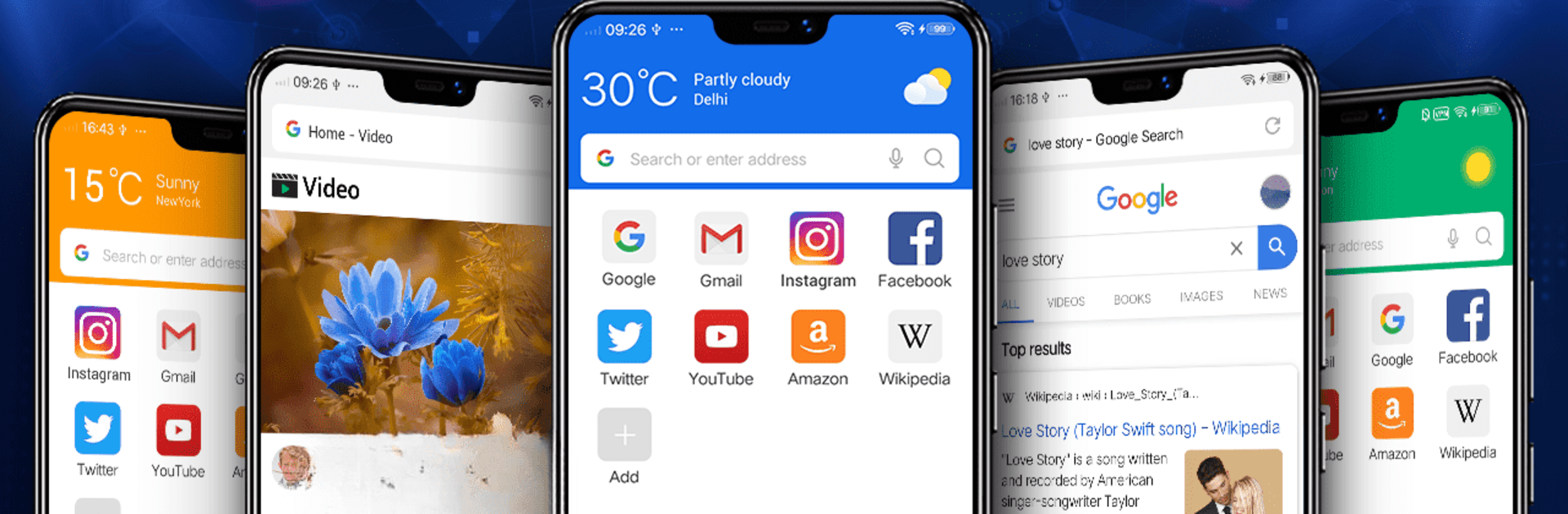

متصفح الويب
العب على الكمبيوتر الشخصي مع BlueStacks - نظام أندرويد للألعاب ، موثوق به من قبل أكثر من 500 مليون لاعب.
تم تعديل الصفحة في: 05/12/2024
Run Web Browser & Explorer on PC or Mac
Get freedom from your phone’s obvious limitations. Use Web Browser & Explorer, made by Mobile_V5, a Social app on your PC or Mac with BlueStacks, and level up your experience.
About the App
Web Browser & Explorer by Mobile_V5 offers a fast, secure, and smart browsing experience perfect for both phones and tablets. Get ready for an amazing premium web experience powered by the Android WebKit Engine. Whether you’re casually exploring the web or diving deep into advanced browsing, this app has you covered.
App Features
-
Tabbed Internet Browsing
Effortlessly switch between multiple sites with just a tap, keeping your browsing experience organized and smooth. -
Incognito Mode
Surf the web privately without leaving a trace—no history, no worries. -
Fast Start Times
Get online quickly with minimal loading time. Your web, ready when you are. -
Custom Themes & Full-Screen Mode
Personalize your homepage and enjoy an immersive view with full-screen capabilities. -
Quick Search & User Agent Settings
Search with your favorite engines like Google or Bing and tailor your user agent for optimal viewing. -
Sharing Made Easy
Instantly share web content via Facebook, Twitter, or email with friends—intuitive and hassle-free.
Enjoy using the app with BlueStacks for an enhanced experience on your device.
Eager to take your app experience to the next level? Start right away by downloading BlueStacks on your PC or Mac.
العب متصفح الويب على جهاز الكمبيوتر. من السهل البدء.
-
قم بتنزيل BlueStacks وتثبيته على جهاز الكمبيوتر الخاص بك
-
أكمل تسجيل الدخول إلى Google للوصول إلى متجر Play ، أو قم بذلك لاحقًا
-
ابحث عن متصفح الويب في شريط البحث أعلى الزاوية اليمنى
-
انقر لتثبيت متصفح الويب من نتائج البحث
-
أكمل تسجيل الدخول إلى Google (إذا تخطيت الخطوة 2) لتثبيت متصفح الويب
-
انقر على أيقونة متصفح الويب على الشاشة الرئيسية لبدء اللعب



