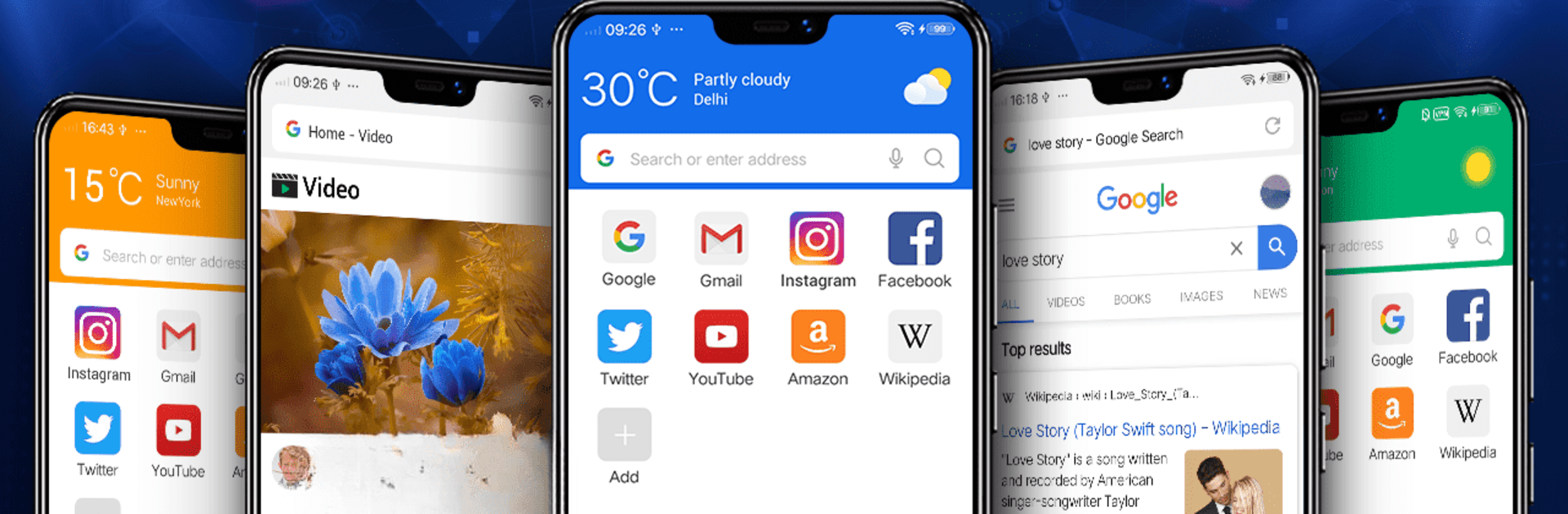

웹 브라우저
5억명 이상의 게이머가 신뢰하는 안드로이드 게임 플랫폼 BlueStacks으로 PC에서 플레이하세요.
Run Web Browser & Explorer on PC or Mac
Get freedom from your phone’s obvious limitations. Use Web Browser & Explorer, made by Mobile_V5, a Social app on your PC or Mac with BlueStacks, and level up your experience.
About the App
Web Browser & Explorer by Mobile_V5 offers a fast, secure, and smart browsing experience perfect for both phones and tablets. Get ready for an amazing premium web experience powered by the Android WebKit Engine. Whether you’re casually exploring the web or diving deep into advanced browsing, this app has you covered.
App Features
-
Tabbed Internet Browsing
Effortlessly switch between multiple sites with just a tap, keeping your browsing experience organized and smooth. -
Incognito Mode
Surf the web privately without leaving a trace—no history, no worries. -
Fast Start Times
Get online quickly with minimal loading time. Your web, ready when you are. -
Custom Themes & Full-Screen Mode
Personalize your homepage and enjoy an immersive view with full-screen capabilities. -
Quick Search & User Agent Settings
Search with your favorite engines like Google or Bing and tailor your user agent for optimal viewing. -
Sharing Made Easy
Instantly share web content via Facebook, Twitter, or email with friends—intuitive and hassle-free.
Enjoy using the app with BlueStacks for an enhanced experience on your device.
Eager to take your app experience to the next level? Start right away by downloading BlueStacks on your PC or Mac.
PC에서 웹 브라우저 플레이해보세요.
-
BlueStacks 다운로드하고 설치
-
Google Play 스토어에 로그인 하기(나중에 진행가능)
-
오른쪽 상단 코너에 웹 브라우저 검색
-
검색 결과 중 웹 브라우저 선택하여 설치
-
구글 로그인 진행(만약 2단계를 지나갔을 경우) 후 웹 브라우저 설치
-
메인 홈화면에서 웹 브라우저 선택하여 실행



