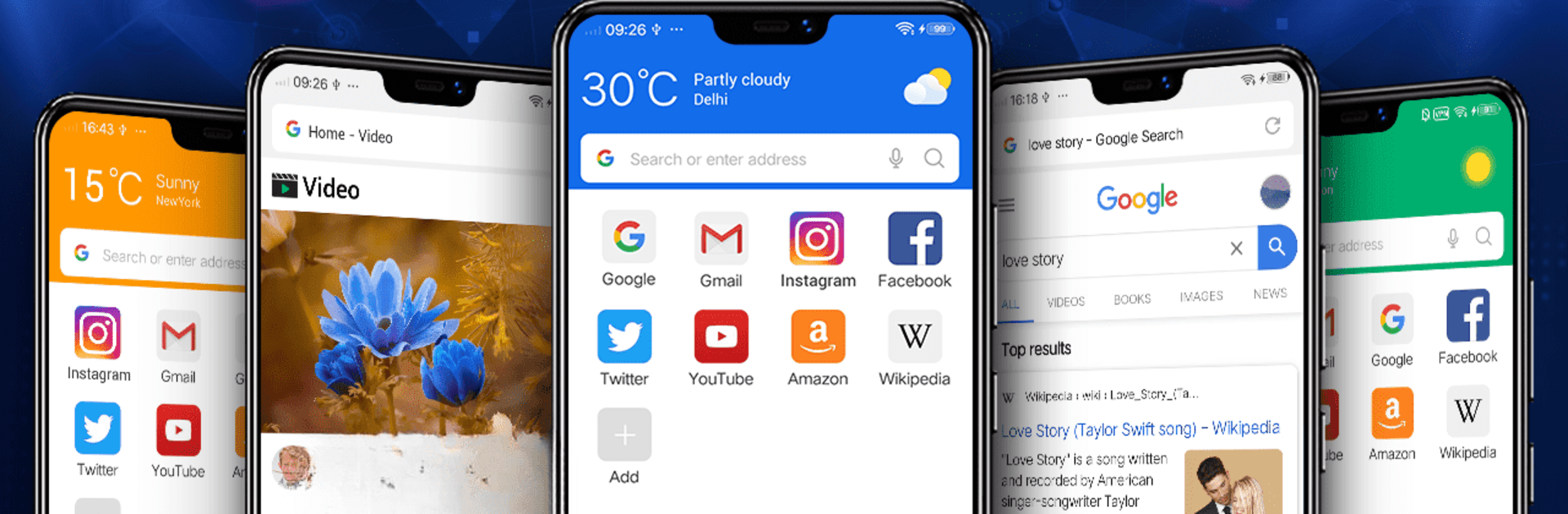

Web瀏覽器
在電腦上使用BlueStacks –受到5億以上的遊戲玩家所信任的Android遊戲平台。
Run Web Browser & Explorer on PC or Mac
Get freedom from your phone’s obvious limitations. Use Web Browser & Explorer, made by Mobile_V5, a Social app on your PC or Mac with BlueStacks, and level up your experience.
About the App
Web Browser & Explorer by Mobile_V5 offers a fast, secure, and smart browsing experience perfect for both phones and tablets. Get ready for an amazing premium web experience powered by the Android WebKit Engine. Whether you’re casually exploring the web or diving deep into advanced browsing, this app has you covered.
App Features
-
Tabbed Internet Browsing
Effortlessly switch between multiple sites with just a tap, keeping your browsing experience organized and smooth. -
Incognito Mode
Surf the web privately without leaving a trace—no history, no worries. -
Fast Start Times
Get online quickly with minimal loading time. Your web, ready when you are. -
Custom Themes & Full-Screen Mode
Personalize your homepage and enjoy an immersive view with full-screen capabilities. -
Quick Search & User Agent Settings
Search with your favorite engines like Google or Bing and tailor your user agent for optimal viewing. -
Sharing Made Easy
Instantly share web content via Facebook, Twitter, or email with friends—intuitive and hassle-free.
Enjoy using the app with BlueStacks for an enhanced experience on your device.
Eager to take your app experience to the next level? Start right away by downloading BlueStacks on your PC or Mac.
在電腦上遊玩Web瀏覽器 . 輕易上手.
-
在您的電腦上下載並安裝BlueStacks
-
完成Google登入後即可訪問Play商店,或等你需要訪問Play商店十再登入
-
在右上角的搜索欄中尋找 Web瀏覽器
-
點擊以從搜索結果中安裝 Web瀏覽器
-
完成Google登入(如果您跳過了步驟2),以安裝 Web瀏覽器
-
在首頁畫面中點擊 Web瀏覽器 圖標來啟動遊戲



