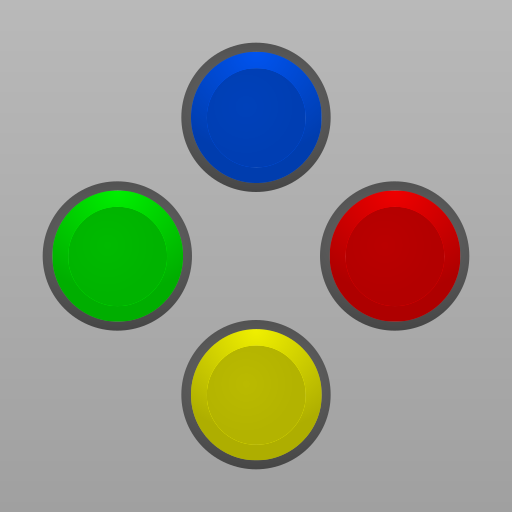2600.emu (Atari 2600 Emulator)
Play on PC with BlueStacks – the Android Gaming Platform, trusted by 500M+ gamers.
Page Modified on: Apr 30, 2024
Play 2600.emu (Atari 2600 Emulator) on PC
Features include:
* Supports .a26 and .bin file formats, optionally compressed with ZIP, RAR, or 7Z
* Paddle controller emulation
* Configurable on-screen controls
* Bluetooth/USB gamepad & keyboard support compatible with any HID device recognized by the OS like Xbox and PS4 controllers
No ROMs are included with this app and must be supplied by the user. It supports Android's storage access framework for opening files on both internal and external storage (SD cards, USB drives, etc.)
View the full update changelog:
https://www.explusalpha.com/contents/emuex/updates
Follow development of my apps on github and report issues:
https://github.com/Rakashazi/emu-ex-plus-alpha
Please report any crashes or device-specific problems via email (include your device name and OS version) or Github so future updates continue to run on as many devices as possible.
Play 2600.emu (Atari 2600 Emulator) on PC. It’s easy to get started.
-
Download and install BlueStacks on your PC
-
Complete Google sign-in to access the Play Store, or do it later
-
Look for 2600.emu (Atari 2600 Emulator) in the search bar at the top right corner
-
Click to install 2600.emu (Atari 2600 Emulator) from the search results
-
Complete Google sign-in (if you skipped step 2) to install 2600.emu (Atari 2600 Emulator)
-
Click the 2600.emu (Atari 2600 Emulator) icon on the home screen to start playing