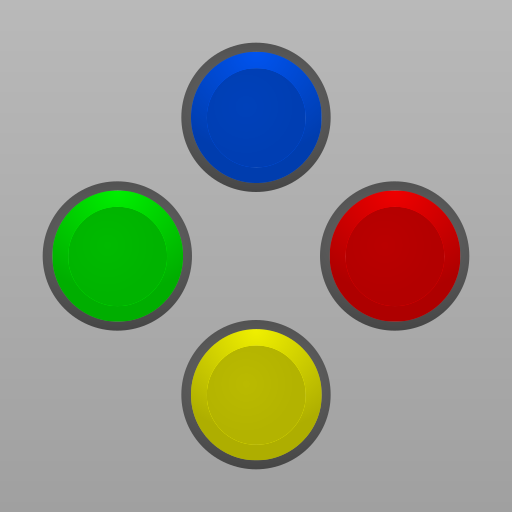2600.emu (Atari 2600 Emulator)
500M + oyuncunun güvendiği Android Oyun Platformu, BlueStacks ile PC'de oynayın.
Sayfa Değiştirilme tarihi: 30 Nis 2024
Play 2600.emu (Atari 2600 Emulator) on PC
Features include:
* Supports .a26 and .bin file formats, optionally compressed with ZIP, RAR, or 7Z
* Paddle controller emulation
* Configurable on-screen controls
* Bluetooth/USB gamepad & keyboard support compatible with any HID device recognized by the OS like Xbox and PS4 controllers
No ROMs are included with this app and must be supplied by the user. It supports Android's storage access framework for opening files on both internal and external storage (SD cards, USB drives, etc.)
View the full update changelog:
https://www.explusalpha.com/contents/emuex/updates
Follow development of my apps on github and report issues:
https://github.com/Rakashazi/emu-ex-plus-alpha
Please report any crashes or device-specific problems via email (include your device name and OS version) or Github so future updates continue to run on as many devices as possible.
2600.emu (Atari 2600 Emulator) oyununu PC'de oyna. Başlamak çok kolay.
-
BlueStacks'i PC'nize İndirin ve Yükleyin
-
Play Store'a erişmek için Google girişi yapın ya da daha sonraya bırakın.
-
Sağ üst köşeye 2600.emu (Atari 2600 Emulator) yazarak arayın.
-
2600.emu (Atari 2600 Emulator) uygulamasını arama sonuçlarından indirmek için tıklayın.
-
(iEğer Adım 2'yi atladıysanız) 2600.emu (Atari 2600 Emulator) uygulamasını yüklemek için Google'a giriş yapın.
-
Oynatmaya başlatmak için ekrandaki 2600.emu (Atari 2600 Emulator) ikonuna tıklayın.