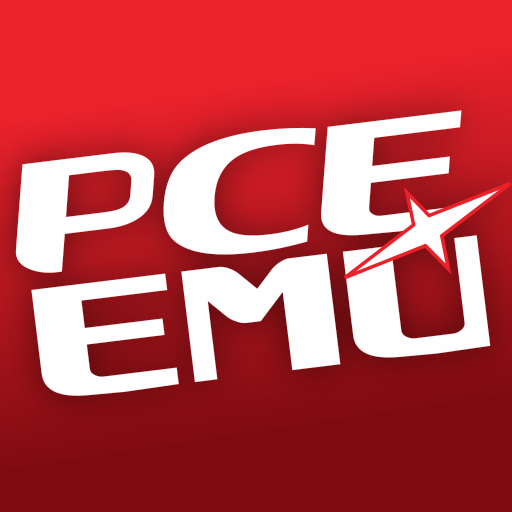C64.emu
Mainkan di PC dengan BlueStacks – platform Game-Game Android, dipercaya oleh lebih dari 500 juta gamer.
Halaman Dimodifikasi Aktif: 3 Maret 2018
Play C64.emu on PC
Features include:
* Cart/Tape/Disk autostart on load (supports .bin .crt .d64 .g64 .p64 .x64 .t64 .tap) optionally in ZIP, RAR, or 7Z files
* Save states
* FastSID and ReSID sound modes
* NTSC/PAL support
* Configurable on-screen multi-touch controls
* HID Bluetooth/USB gamepad & keyboard support compatible with any input device recognized by the OS (MOGA Pro, etc.), Wii controllers also supported if running Android 4.1 or lower, all devices support custom key profiles
* Works in any orientation
Please see the website link for initial setup instructions. No ROMs/disk images are included with this app and must be supplied by the user. Transfer games anywhere to your internal storage/SD card and browse to them from within the app.
Follow me on Twitter for updates about my apps:
https://twitter.com/rakashazi
Visit the homepage at explusalpha.com for more info & apps, ports for other platforms, and GPL source code. Please report any crashes or device-specific problems via email (include your device name and OS version) so future updates continue to run on as many devices as possible.
Mainkan C64.emu di PC Mudah saja memulainya.
-
Unduh dan pasang BlueStacks di PC kamu
-
Selesaikan proses masuk Google untuk mengakses Playstore atau lakukan nanti
-
Cari C64.emu di bilah pencarian di pojok kanan atas
-
Klik untuk menginstal C64.emu dari hasil pencarian
-
Selesaikan proses masuk Google (jika kamu melewati langkah 2) untuk menginstal C64.emu
-
Klik ikon C64.emu di layar home untuk membuka gamenya