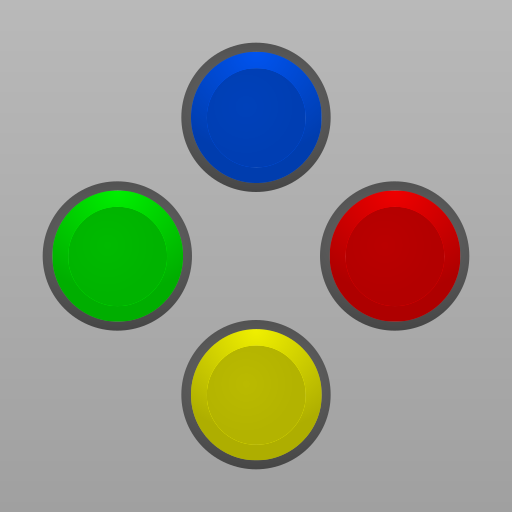GBA.emu (GBA Emulator)
العب على الكمبيوتر الشخصي مع BlueStacks - نظام أندرويد للألعاب ، موثوق به من قبل أكثر من 500 مليون لاعب.
تم تعديل الصفحة في: Apr 30, 2024
Play GBA.emu (GBA Emulator) on PC
Features include:
* High-level BIOS emulation, no BIOS file needed
* Supports the .gba file format, optionally compressed with ZIP, RAR, or 7Z
* Cheat code support using VBA-M-compatible files (.clt extension), don't use any "Master" codes since they aren't needed
* Supports hardware accelerometer, gyroscope, and light sensors
* Configurable on-screen controls
* Bluetooth/USB gamepad & keyboard support compatible with any HID device recognized by the OS like Xbox and PS4 controllers
The bike racing game Motocross Challenge is included courtesy of developer David Doucet. No other ROMs are included with this app and must be supplied by the user. It supports Android's storage access framework for opening files on both internal and external storage (SD cards, USB drives, etc.)
View the full update changelog:
https://www.explusalpha.com/contents/emuex/updates
Follow development of my apps on GitHub and report issues:
https://github.com/Rakashazi/emu-ex-plus-alpha
Please report any crashes or device-specific problems via email (include your device name and OS version) or GitHub so future updates continue to run on as many devices as possible.
العب GBA.emu (GBA Emulator) على جهاز الكمبيوتر. من السهل البدء.
-
قم بتنزيل BlueStacks وتثبيته على جهاز الكمبيوتر الخاص بك
-
أكمل تسجيل الدخول إلى Google للوصول إلى متجر Play ، أو قم بذلك لاحقًا
-
ابحث عن GBA.emu (GBA Emulator) في شريط البحث أعلى الزاوية اليمنى
-
انقر لتثبيت GBA.emu (GBA Emulator) من نتائج البحث
-
أكمل تسجيل الدخول إلى Google (إذا تخطيت الخطوة 2) لتثبيت GBA.emu (GBA Emulator)
-
انقر على أيقونة GBA.emu (GBA Emulator) على الشاشة الرئيسية لبدء اللعب