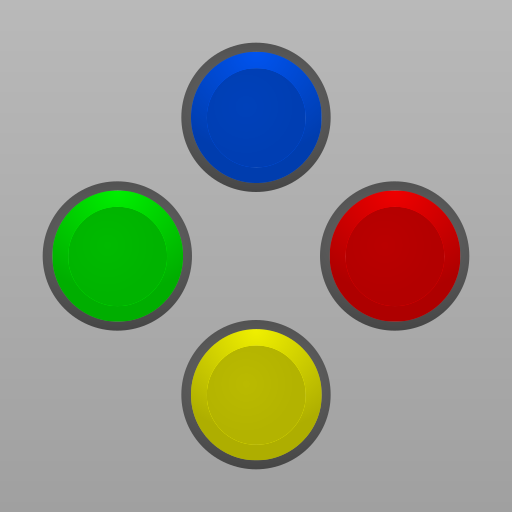このページには広告が含まれます

GBA.emu (GBA Emulator)
アーケード | Robert Broglia
BlueStacksを使ってPCでプレイ - 5憶以上のユーザーが愛用している高機能Androidゲーミングプラットフォーム
Play GBA.emu (GBA Emulator) on PC
Advanced open-source Gameboy Advance emulator based on VBA-M with a minimalist UI and a focus on low audio/video latency, supporting a wide variety of devices from the original Xperia Play to modern devices like the Nvidia Shield and Pixel phones.
Features include:
* High-level BIOS emulation, no BIOS file needed
* Supports the .gba file format, optionally compressed with ZIP, RAR, or 7Z
* Cheat code support using VBA-M-compatible files (.clt extension), don't use any "Master" codes since they aren't needed
* Supports hardware accelerometer, gyroscope, and light sensors
* Configurable on-screen controls
* Bluetooth/USB gamepad & keyboard support compatible with any HID device recognized by the OS like Xbox and PS4 controllers
The bike racing game Motocross Challenge is included courtesy of developer David Doucet. No other ROMs are included with this app and must be supplied by the user. It supports Android's storage access framework for opening files on both internal and external storage (SD cards, USB drives, etc.)
View the full update changelog:
https://www.explusalpha.com/contents/emuex/updates
Follow development of my apps on GitHub and report issues:
https://github.com/Rakashazi/emu-ex-plus-alpha
Please report any crashes or device-specific problems via email (include your device name and OS version) or GitHub so future updates continue to run on as many devices as possible.
Features include:
* High-level BIOS emulation, no BIOS file needed
* Supports the .gba file format, optionally compressed with ZIP, RAR, or 7Z
* Cheat code support using VBA-M-compatible files (.clt extension), don't use any "Master" codes since they aren't needed
* Supports hardware accelerometer, gyroscope, and light sensors
* Configurable on-screen controls
* Bluetooth/USB gamepad & keyboard support compatible with any HID device recognized by the OS like Xbox and PS4 controllers
The bike racing game Motocross Challenge is included courtesy of developer David Doucet. No other ROMs are included with this app and must be supplied by the user. It supports Android's storage access framework for opening files on both internal and external storage (SD cards, USB drives, etc.)
View the full update changelog:
https://www.explusalpha.com/contents/emuex/updates
Follow development of my apps on GitHub and report issues:
https://github.com/Rakashazi/emu-ex-plus-alpha
Please report any crashes or device-specific problems via email (include your device name and OS version) or GitHub so future updates continue to run on as many devices as possible.
GBA.emu (GBA Emulator)をPCでプレイ
-
BlueStacksをダウンロードしてPCにインストールします。
-
GoogleにサインインしてGoogle Play ストアにアクセスします。(こちらの操作は後で行っても問題ありません)
-
右上の検索バーにGBA.emu (GBA Emulator)を入力して検索します。
-
クリックして検索結果からGBA.emu (GBA Emulator)をインストールします。
-
Googleサインインを完了してGBA.emu (GBA Emulator)をインストールします。※手順2を飛ばしていた場合
-
ホーム画面にてGBA.emu (GBA Emulator)のアイコンをクリックしてアプリを起動します。