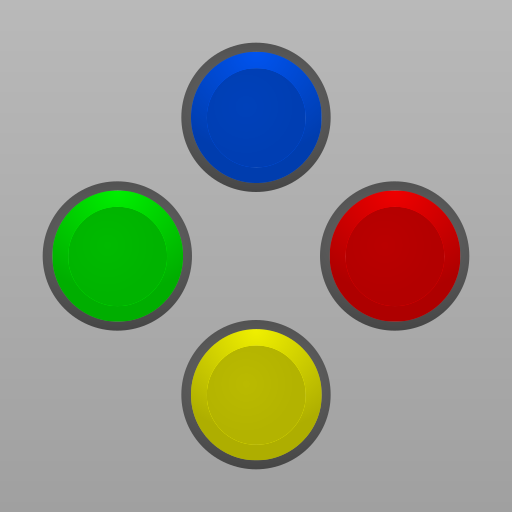GBC.emu
Spiele auf dem PC mit BlueStacks - der Android-Gaming-Plattform, der über 500 Millionen Spieler vertrauen.
Seite geändert am: 7. Februar 2020
Play GBC.emu on PC
Disclaimer: This application is not affiliated with Nintendo or Gameboy in any way.
Features include:
* Selectable color palettes when playing original GB games
* Cheats codes in Game Genie & Gameshark (01xxxxxx type) formats
* Backup memory and save state support, state files from Gambatte should work on GBC.emu and vice-versa.
* Supports games in .gb and .gbc formats, optionally in ZIP, RAR, or 7Z files
* Configurable on-screen multi-touch controls
* HID Bluetooth/USB gamepad & keyboard support compatible with any input device recognized by the OS, all devices support custom key profiles
* Works in any orientation
No ROMs are included with this app and must be supplied by the user. A number of public domain games/demos are available at www.pdroms.de.
Follow development of my apps on github:
https://github.com/Rakashazi/emu-ex-plus-alpha
Visit the homepage at explusalpha.com for more info & apps. Please report any crashes or device-specific problems via email (include your device name and OS version) so future updates continue to run on as many devices as possible.
Spiele GBC.emu auf dem PC. Der Einstieg ist einfach.
-
Lade BlueStacks herunter und installiere es auf deinem PC
-
Schließe die Google-Anmeldung ab, um auf den Play Store zuzugreifen, oder mache es später
-
Suche in der Suchleiste oben rechts nach GBC.emu
-
Klicke hier, um GBC.emu aus den Suchergebnissen zu installieren
-
Schließe die Google-Anmeldung ab (wenn du Schritt 2 übersprungen hast), um GBC.emu zu installieren.
-
Klicke auf dem Startbildschirm auf das GBC.emu Symbol, um mit dem Spielen zu beginnen