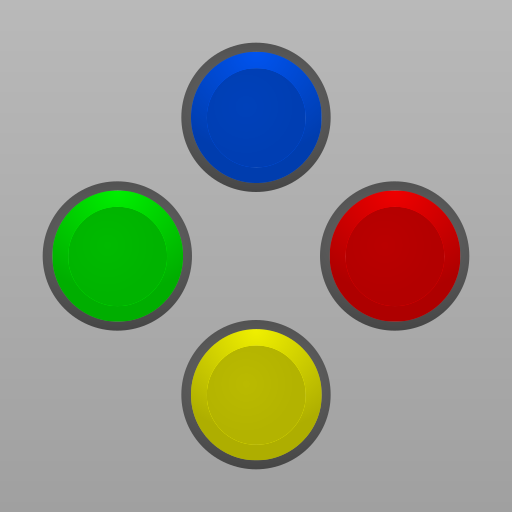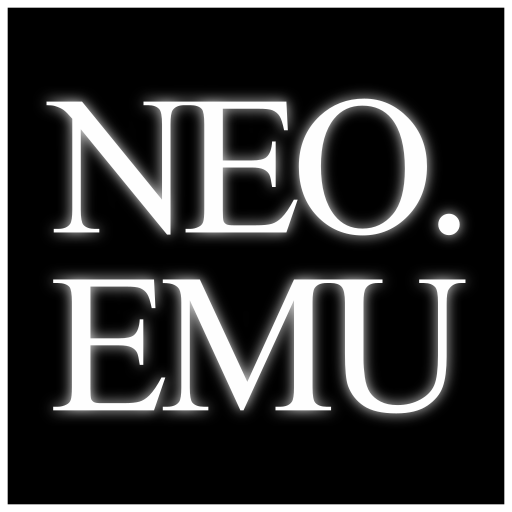
NEO.emu (Arcade Emulator)
Gioca su PC con BlueStacks: la piattaforma di gioco Android, considerata affidabile da oltre 500 milioni di giocatori.
Pagina modificata il: Apr 30, 2024
Play NEO.emu (Arcade Emulator) on PC
Features include:
* Supports MAME 0.144 or newer sets (neogeo.zip needed for BIOS)
* Supports Universe Bios with direct editing of region and mode from app menu
* Configurable on-screen controls
* Bluetooth/USB gamepad & keyboard support compatible with any HID device recognized by the OS like Xbox and PS4 controllers
No ROMs are included with this app and must be supplied by the user. It supports Android's storage access framework for opening files on both internal and external storage (SD cards, USB drives, etc.).
View the compatibility list:
https://www.explusalpha.com/contents/neo-emu
View the full update changelog:
https://www.explusalpha.com/contents/emuex/updates
Follow development of my apps on GitHub and report issues:
https://github.com/Rakashazi/emu-ex-plus-alpha
Please report any crashes or device-specific problems via email (include your device name and OS version) or GitHub so future updates continue to run on as many devices as possible.
Gioca NEO.emu (Arcade Emulator) su PC. È facile iniziare.
-
Scarica e installa BlueStacks sul tuo PC
-
Completa l'accesso a Google per accedere al Play Store o eseguilo in un secondo momento
-
Cerca NEO.emu (Arcade Emulator) nella barra di ricerca nell'angolo in alto a destra
-
Fai clic per installare NEO.emu (Arcade Emulator) dai risultati della ricerca
-
Completa l'accesso a Google (se hai saltato il passaggio 2) per installare NEO.emu (Arcade Emulator)
-
Fai clic sull'icona NEO.emu (Arcade Emulator) nella schermata principale per iniziare a giocare