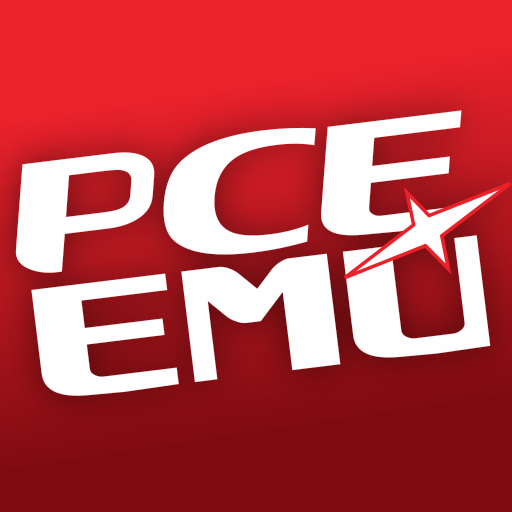NEO.emu
Arcade | Robert Broglia
在電腦上使用BlueStacks –受到5億以上的遊戲玩家所信任的Android遊戲平台。
Play NEO.emu on PC
Advanced open-source Neogeo arcade and home system emulator based on Gngeo 0.8-svn, designed and tested on the original Droid/Milestone, Xoom, Galaxy S2, Nexus 7, NVidia Shield, Xperia Tablet Z, and Xperia Play, but works on many devices with similar specs (performance is very fast and even works well on older ARMv6-based devices). It requires user-supplied romsets from MAME 0.144 or newer for correct operation (neogeo.zip, etc). View the full compatibility list here:
http://www.explusalpha.com/home/neo-emu
Features include:
* Memory card and save state support
* Universe Bios or MVS support
* Direct editing of Unibios region and mode settings without having to enter its boot menu
* Configurable on-screen multi-touch controls
* HID Bluetooth/USB gamepad & keyboard support compatible with any input device recognized by the OS (MOGA Pro, etc.), Wii controllers also supported if running Android 4.1 or lower, all devices support custom key profiles
* Works in any orientation
Follow me on Twitter for updates about my apps:
https://twitter.com/rakashazi
Visit the homepage at explusalpha.com for more info & apps, ports for other platforms, and GPL source code. Please report any crashes or device-specific problems via email (include your device name and OS version) so future updates continue to run on as many devices as possible.
http://www.explusalpha.com/home/neo-emu
Features include:
* Memory card and save state support
* Universe Bios or MVS support
* Direct editing of Unibios region and mode settings without having to enter its boot menu
* Configurable on-screen multi-touch controls
* HID Bluetooth/USB gamepad & keyboard support compatible with any input device recognized by the OS (MOGA Pro, etc.), Wii controllers also supported if running Android 4.1 or lower, all devices support custom key profiles
* Works in any orientation
Follow me on Twitter for updates about my apps:
https://twitter.com/rakashazi
Visit the homepage at explusalpha.com for more info & apps, ports for other platforms, and GPL source code. Please report any crashes or device-specific problems via email (include your device name and OS version) so future updates continue to run on as many devices as possible.
在電腦上遊玩NEO.emu . 輕易上手.
-
在您的電腦上下載並安裝BlueStacks
-
完成Google登入後即可訪問Play商店,或等你需要訪問Play商店十再登入
-
在右上角的搜索欄中尋找 NEO.emu
-
點擊以從搜索結果中安裝 NEO.emu
-
完成Google登入(如果您跳過了步驟2),以安裝 NEO.emu
-
在首頁畫面中點擊 NEO.emu 圖標來啟動遊戲