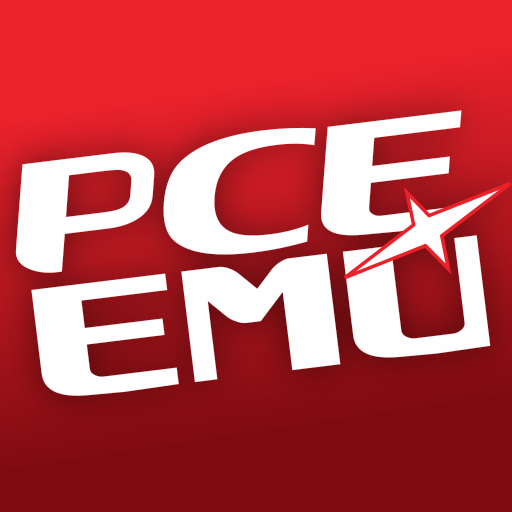NGP.emu
Juega en PC con BlueStacks: la plataforma de juegos Android, en la que confían más de 500 millones de jugadores.
Página modificada el: 3 de marzo de 2018
Play NGP.emu on PC
Features include:
* PSG Sound support (DAC will be added in an update)
* English/Japanese game language switch support
* Backup memory and save state support, auto-save and ten manual slots for save states.
* ZIP, RAR, & 7Z file support
* Configurable on-screen multi-touch controls
* HID Bluetooth/USB gamepad & keyboard support compatible with any input device recognized by the OS (MOGA Pro, etc.), Wii controllers also supported if running Android 4.1 or lower, all devices support custom key profiles
* Works in any orientation
No ROMs are included with this app and must be supplied by the user. A number of public domain games/demos are available at www.pdroms.de. Transfer games anywhere to your SD card and browse to them from within the app (default SD card directory is /mnt/sdcard).
Follow me on Twitter for updates about my apps:
https://twitter.com/rakashazi
Visit the homepage at explusalpha.com for more info & apps, ports for other platforms, and GPL source code. Please report any crashes or device-specific problems via email (include your device name and OS version) so future updates continue to run on as many devices as possible.
Juega NGP.emu en la PC. Es fácil comenzar.
-
Descargue e instale BlueStacks en su PC
-
Complete el inicio de sesión de Google para acceder a Play Store, o hágalo más tarde
-
Busque NGP.emu en la barra de búsqueda en la esquina superior derecha
-
Haga clic para instalar NGP.emu desde los resultados de búsqueda
-
Complete el inicio de sesión de Google (si omitió el paso 2) para instalar NGP.emu
-
Haz clic en el ícono NGP.emu en la pantalla de inicio para comenzar a jugar