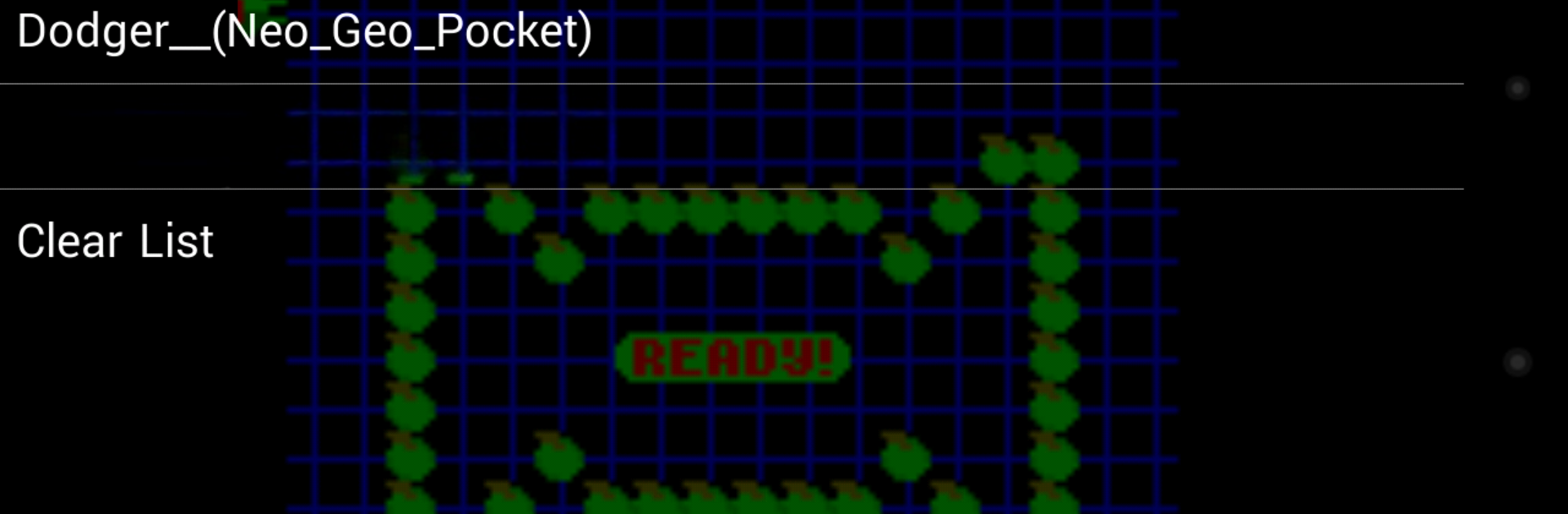

NGP.emu
Gioca su PC con BlueStacks: la piattaforma di gioco Android, considerata affidabile da oltre 500 milioni di giocatori.
Pagina modificata il: 3 marzo 2018
Play NGP.emu on PC or Mac
From the innovators and creators at Robert Broglia, NGP.emu is another fun addition to the World of Arcade games. Go beyond your mobile screen and play it bigger and better on your PC or Mac. An immersive experience awaits you.
About the Game
Ready for a dose of nostalgia? NGP.emu lets you relive classic handheld arcade games right on your Android device, with all the quirks and fun of the original Neo Geo Pocket Color. Whether you’ve got a few minutes to spare or feel like sinking into old-school favorites, this emulator built by Robert Broglia delivers an experience that feels true to the source—while giving you plenty of modern comforts. And honestly, it just makes rediscovering those gems way easier, especially if you play on BlueStacks.
Game Features
-
Authentic Sound Support
Hear those classic beeps and boops just like you remember—the emulator supports PSG sound, and there’s more audio goodness coming in future updates. -
Language Options
Don’t worry about language barriers—switch between English and Japanese game versions on the fly. -
Save States & Auto-Save
Ever wish you could hit pause on the action? With auto-save and a whopping ten manual save state slots, you can pick up exactly where you left off, any time. -
File Format Flexibility
No need to shuffle files around endlessly. NGP.emu handles ZIP, RAR, and 7Z compressed games, so you can keep your storage tidy. -
Customizable Controls
Prefer touchscreen, gamepad, or even an old-school keyboard? Set up on-screen multi-touch controls, connect Bluetooth or USB controllers, or plug in a keyboard—whatever feels right. -
Device Orientation Freedom
Play in portrait or landscape—it’s up to you, and the emulator adapts seamlessly. -
Gamepad & Controller Support
Plug in just about any input device you want (including MOGA Pro), and tweak control profiles until it’s perfect. Wii controllers even work if you’re running older Android versions. -
ROM Browsing Made Easy
Load up your SD card with games, and just browse to them from inside the app. No weird hoops to jump through.
NGP.emu is designed for flexibility and nostalgia—pairing great emulation with convenience, especially if you run it on BlueStacks for that extra-smooth performance.
Get ready for a buttery smooth, high-performance gaming action only on BlueStacks.
Gioca NGP.emu su PC. È facile iniziare.
-
Scarica e installa BlueStacks sul tuo PC
-
Completa l'accesso a Google per accedere al Play Store o eseguilo in un secondo momento
-
Cerca NGP.emu nella barra di ricerca nell'angolo in alto a destra
-
Fai clic per installare NGP.emu dai risultati della ricerca
-
Completa l'accesso a Google (se hai saltato il passaggio 2) per installare NGP.emu
-
Fai clic sull'icona NGP.emu nella schermata principale per iniziare a giocare




