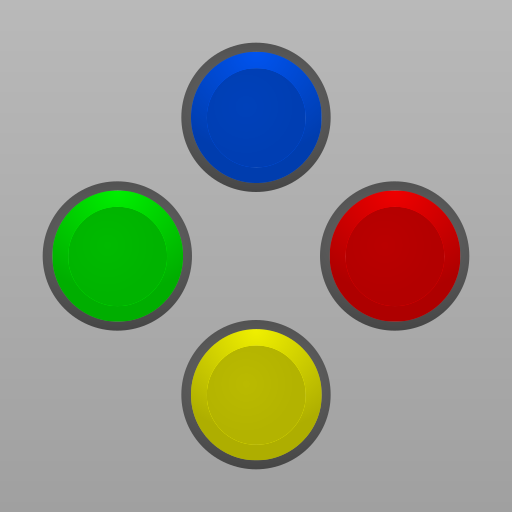Swan.emu
Jouez sur PC avec BlueStacks - la plate-forme de jeu Android, approuvée par + 500M de joueurs.
Page Modifiée le: 28 oct. 2022
Play Swan.emu on PC
Features include:
* Supports .ws and .wsc file formats, optionally compressed with ZIP, RAR, or 7Z
* Automatic horizontal/vertical screen rotation
* Configurable on-screen controls
* Bluetooth/USB gamepad & keyboard support compatible with any HID device recognized by the OS like Xbox and PS4 controllers
No ROMs are included with this app and must be supplied by the user. It supports Android's storage access framework for opening files on both internal and external storage (SD cards, USB drives, etc.)
View the full update changelog:
https://www.explusalpha.com/contents/emuex/updates
Follow development of my apps on github and report issues:
https://github.com/Rakashazi/emu-ex-plus-alpha
Please report any crashes or device-specific problems via email (include your device name and OS version) or Github so future updates continue to run on as many devices as possible.
Jouez à Swan.emu sur PC. C'est facile de commencer.
-
Téléchargez et installez BlueStacks sur votre PC
-
Connectez-vous à Google pour accéder au Play Store ou faites-le plus tard
-
Recherchez Swan.emu dans la barre de recherche dans le coin supérieur droit
-
Cliquez pour installer Swan.emu à partir des résultats de la recherche
-
Connectez-vous à Google (si vous avez ignoré l'étape 2) pour installer Swan.emu
-
Cliquez sur l'icône Swan.emu sur l'écran d'accueil pour commencer à jouer