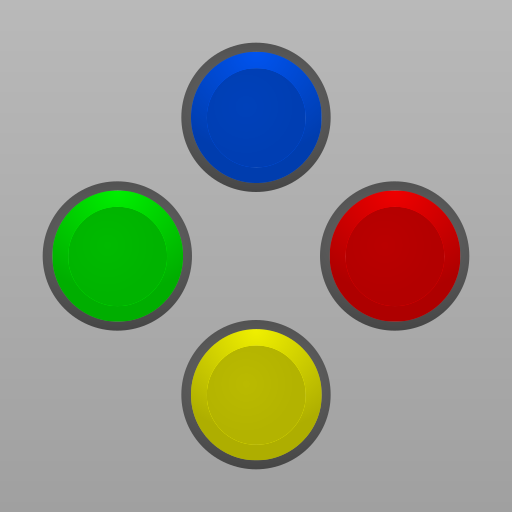Swan.emu
아케이드 | Robert Broglia
5억명 이상의 게이머가 신뢰하는 안드로이드 게임 플랫폼 BlueStacks으로 PC에서 플레이하세요.
Play Swan.emu on PC
Advanced open-source WonderSwan (ワンダースワン) emulator based on Mednafen with a minimalist UI and a focus on low audio/video latency, supporting a wide variety of devices from the original Xperia Play to modern devices like the Nvidia Shield and Pixel phones.
Features include:
* Supports .ws and .wsc file formats, optionally compressed with ZIP, RAR, or 7Z
* Automatic horizontal/vertical screen rotation
* Configurable on-screen controls
* Bluetooth/USB gamepad & keyboard support compatible with any HID device recognized by the OS like Xbox and PS4 controllers
No ROMs are included with this app and must be supplied by the user. It supports Android's storage access framework for opening files on both internal and external storage (SD cards, USB drives, etc.)
View the full update changelog:
https://www.explusalpha.com/contents/emuex/updates
Follow development of my apps on github and report issues:
https://github.com/Rakashazi/emu-ex-plus-alpha
Please report any crashes or device-specific problems via email (include your device name and OS version) or Github so future updates continue to run on as many devices as possible.
Features include:
* Supports .ws and .wsc file formats, optionally compressed with ZIP, RAR, or 7Z
* Automatic horizontal/vertical screen rotation
* Configurable on-screen controls
* Bluetooth/USB gamepad & keyboard support compatible with any HID device recognized by the OS like Xbox and PS4 controllers
No ROMs are included with this app and must be supplied by the user. It supports Android's storage access framework for opening files on both internal and external storage (SD cards, USB drives, etc.)
View the full update changelog:
https://www.explusalpha.com/contents/emuex/updates
Follow development of my apps on github and report issues:
https://github.com/Rakashazi/emu-ex-plus-alpha
Please report any crashes or device-specific problems via email (include your device name and OS version) or Github so future updates continue to run on as many devices as possible.
PC에서 Swan.emu 플레이해보세요.
-
BlueStacks 다운로드하고 설치
-
Google Play 스토어에 로그인 하기(나중에 진행가능)
-
오른쪽 상단 코너에 Swan.emu 검색
-
검색 결과 중 Swan.emu 선택하여 설치
-
구글 로그인 진행(만약 2단계를 지나갔을 경우) 후 Swan.emu 설치
-
메인 홈화면에서 Swan.emu 선택하여 실행