
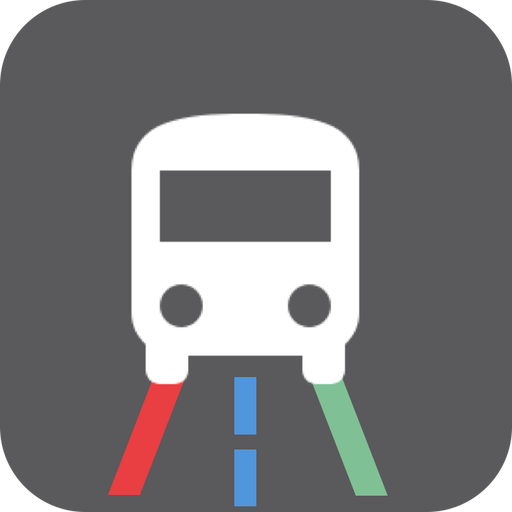
USAG-HumphreysBus
Play on PC with BlueStacks – the Android Gaming Platform, trusted by 500M+ gamers.
Page Modified on: November 6, 2019
Play USAG-HumphreysBus on PC
-APP Functions
1. Provides RED, BLUE, GREEN, DFAC Express Route and time left to arrive at the station
2. Calculates how long it takes from the start point to the destination
3. Humphreys Map added
-CAUTION
1. This is not an official software made by U.S Army
2. The schedule is based on the USAG-HUMPHREYS bus schedule
(https://www.army.mil/article/208634/usag_humphreys_transportation_page)
3. The arrival time might not be correct from the actual time due to the current traffic and incidents (especially on weekends)
Play USAG-HumphreysBus on PC. It’s easy to get started.
-
Download and install BlueStacks on your PC
-
Complete Google sign-in to access the Play Store, or do it later
-
Look for USAG-HumphreysBus in the search bar at the top right corner
-
Click to install USAG-HumphreysBus from the search results
-
Complete Google sign-in (if you skipped step 2) to install USAG-HumphreysBus
-
Click the USAG-HumphreysBus icon on the home screen to start playing



