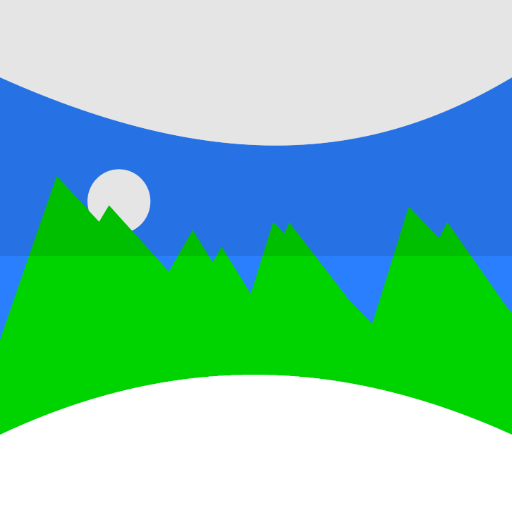このページには広告が含まれます

Realty ONE Group Camera
写真 | Exposio Technologies inc.
BlueStacksを使ってPCでプレイ - 5憶以上のユーザーが愛用している高機能Androidゲーミングプラットフォーム
Play Realty ONE Group Camera on PC
Develop stunning real estate pictures: Realty ONE Group Camera offers an intuitive interface for capturing HDR and wide-angle real-estate pictures.
Exposio photo processing engine is developed specifically for the real estate industry. It does all the work for you by mixing together different exposures. This process enhances the illumination to reflect what we actually see with our eyes. This is why Exposio photos are so attractive.
Shoot the outdoor of a property and use the Blue Sky feature that allows you to replace a gray sky with a beautiful blue sky. This process is done in a second, and gives you stunning results.
The App is free to download. Take as many photos as you want for free. Photos are marked with a watermark. In order to take off the watermarks, save and use the HDR pictures you will need to purchase photos individually or in bulk. Buy only the HDR photos you want. 1 HDR picture starts at $0.99. Lower price packages available to purchase.
Exposio photo processing engine is developed specifically for the real estate industry. It does all the work for you by mixing together different exposures. This process enhances the illumination to reflect what we actually see with our eyes. This is why Exposio photos are so attractive.
Shoot the outdoor of a property and use the Blue Sky feature that allows you to replace a gray sky with a beautiful blue sky. This process is done in a second, and gives you stunning results.
The App is free to download. Take as many photos as you want for free. Photos are marked with a watermark. In order to take off the watermarks, save and use the HDR pictures you will need to purchase photos individually or in bulk. Buy only the HDR photos you want. 1 HDR picture starts at $0.99. Lower price packages available to purchase.
Realty ONE Group CameraをPCでプレイ
-
BlueStacksをダウンロードしてPCにインストールします。
-
GoogleにサインインしてGoogle Play ストアにアクセスします。(こちらの操作は後で行っても問題ありません)
-
右上の検索バーにRealty ONE Group Cameraを入力して検索します。
-
クリックして検索結果からRealty ONE Group Cameraをインストールします。
-
Googleサインインを完了してRealty ONE Group Cameraをインストールします。※手順2を飛ばしていた場合
-
ホーム画面にてRealty ONE Group Cameraのアイコンをクリックしてアプリを起動します。