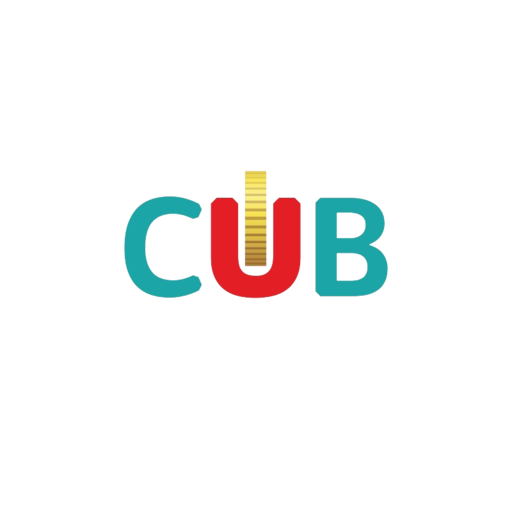Extrabux - Deals & Cashback
Play on PC with BlueStacks – the Android Gaming Platform, trusted by 500M+ gamers.
Page Modified on: January 17, 2020
Play Extrabux - Deals & Cashback on PC
Cover all popular categories, including baby & kids, books & magazines, jewelry & watch, fashion apparels, health & beauty, electronics, luxury goods, travel & vacation, grocery & retail, education, flowers & gifts, music & video, home & garden, office supplies and sports & outdoors, you simply click through these online stores via this app and purchase as normal with best price.
This app is totally free and easy to install, we do not have any charges. Download the new Extrabux app today and start to earn cashback. Refer your friends and get a bonus for each referral. And you can earn additional cash when your friends shop. You can share unique referral link through Facebook, Twitter, Weibo, WeChat, QQ and so on.
App features:
* Nearly 7000+ Top Stores and up to 30% Cashback
* Hottest Product Deals and Coupons Updated Daily
* Extra Cashback Stores and Discounts Every Week
* Popular Shopping Guides and Tips
* Extra Cashback Boost Cards Every Week
* Exclusive Cashback Boost Cards for Teachers & Students
* Coupons & Extra Cashback for Holiday
* Favorite Stores
* Easy Search for Stores
* Cashback Check Tool
* Account Management
* Check Cash Back Details Any Time
* Easy to Request Payment
* Refer a Friend and Get Bonus
* General Help & Support
We work with all top brands including eBay, Macy's, Walmart, Michael Kors, Coach, SkinStore,Groupon, Adidas, Nike, SSENSE, Ralph Lauren, Eastbay, Bloomingdale's, Walgreens, Farfetch, Sephora, Estée Lauder, Booking.com, Carter's, ASOS, Newegg, Agoda, Saks Fifth Avenue, AliExpress, iHerb, Beautycounter, NET-A-PORTER, Blue Nile, HBX, Puritans Pride, Hilton, Browns Fashion, Vitacost, GoPro, Forever 21, LUISAVIAROMA, Kiehl's, Decorte Cosmetics, Beautycounter, TUI, Joe's New Balance Outlet, 24S, Modibodi, Shopbop, Expedia, RedBubble, Dell,Target and more…
Over 1 million people have joined us since we launched in 2006. And we have help our members saved millions of dollars every year. Join us now!
Play Extrabux - Deals & Cashback on PC. It’s easy to get started.
-
Download and install BlueStacks on your PC
-
Complete Google sign-in to access the Play Store, or do it later
-
Look for Extrabux - Deals & Cashback in the search bar at the top right corner
-
Click to install Extrabux - Deals & Cashback from the search results
-
Complete Google sign-in (if you skipped step 2) to install Extrabux - Deals & Cashback
-
Click the Extrabux - Deals & Cashback icon on the home screen to start playing