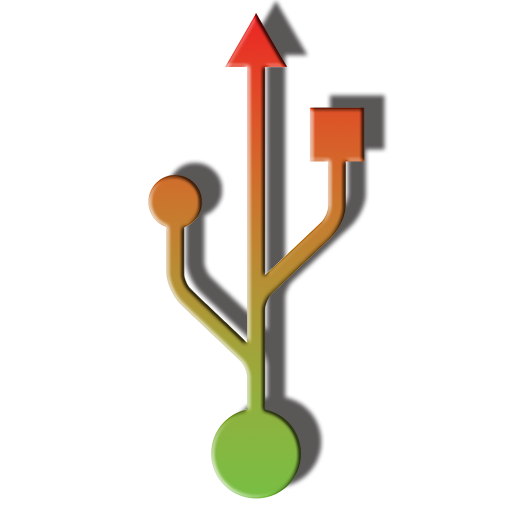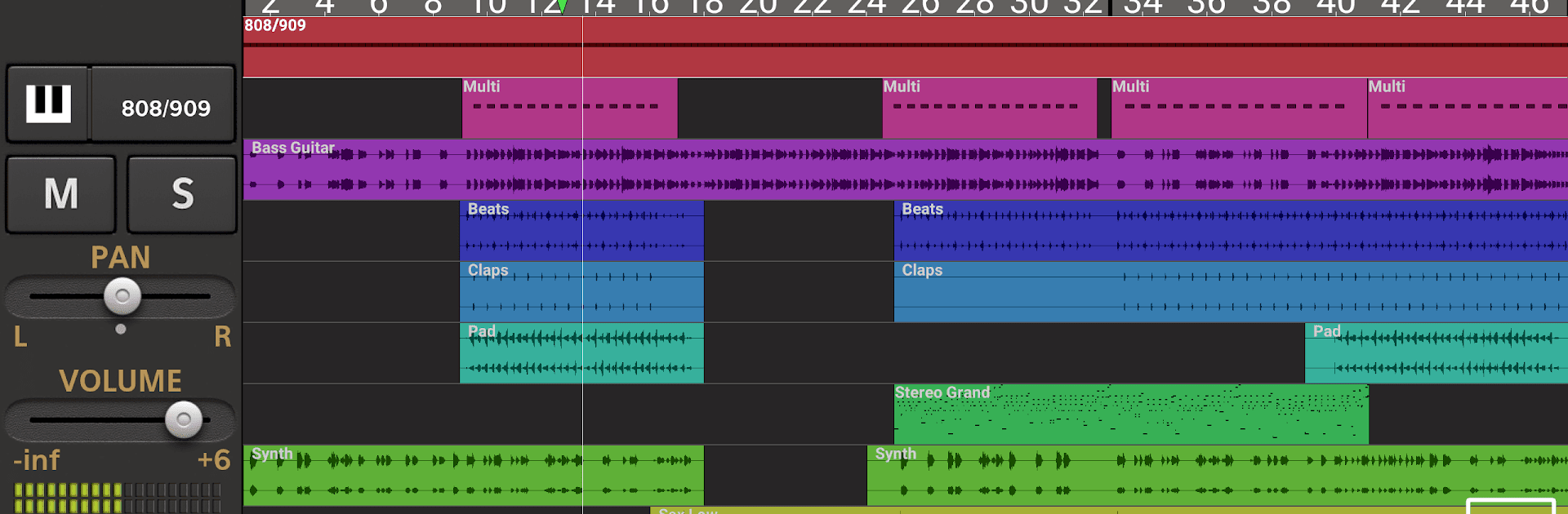

Audio Evolution Mobile Studio
เล่นบน PC ผ่าน BlueStacks - Android Gaming Platform ที่ได้รับความไว้วางใจจากเกมเมอร์ 500 ล้านคนทั่วโลก
Page Modified on: 22 ม.ค. 2568
Run Audio Evolution Mobile Studio on PC or Mac
Get freedom from your phone’s obvious limitations. Use Audio Evolution Mobile Studio, made by eXtream Software Development, a Music & Audio app on your PC or Mac with BlueStacks, and level up your experience.
About the App
From jotting down musical ideas to producing your next hit, Audio Evolution Mobile Studio by eXtream Software Development lets you live the studio life on-the-go! This top-tier music-audio app provides everything you need for recording, mixing, and editing, right from your Android device. Whether you’re laying down tracks with a USB audio interface or tweaking a virtual synth, you’re stepping into a world of creative possibilities.
App Features
Vocal Enhancement Tools
– Fine-tune vocals with Vocal Tune Studio for perfect pitch and timing edits.
– Control retune time, vibrato, formant adjustments, and more.
Synthesizers & Instruments
– Explore Evolution One, a virtual analog synth.
– Use sample-based Soundfont instruments for diverse sounds.
Advanced Audio Editing
– Multitrack recording/playback with low latency via USB audio interfaces.
– Edit audio/MIDI clips with unlimited undo/redo.
Real-Time Effects & Automation
– Apply effects like EQs, reverb, and pitch shifter.
– Unlimited effect placement on a routing grid, plus sidechaining.
Flexible File Management
– Import/export in WAV, MP3, and other formats.
– Cloud sync to Google Drive for easy project sharing.
Utilize features best on BlueStacks for an enhanced desktop experience!
BlueStacks gives you the much-needed freedom to experience your favorite apps on a bigger screen. Get it now.
เล่น Audio Evolution Mobile Studio บน PC ได้ง่ายกว่า
-
ดาวน์โหลดและติดตั้ง BlueStacks บน PC ของคุณ
-
ลงชื่อเข้าใช้แอคเคาท์ Google เพื่อเข้าสู่ Play Store หรือทำในภายหลัง
-
ค้นหา Audio Evolution Mobile Studio ในช่องค้นหาด้านขวาบนของโปรแกรม
-
คลิกเพื่อติดตั้ง Audio Evolution Mobile Studio จากผลการค้นหา
-
ลงชื่อเข้าใช้บัญชี Google Account (หากยังไม่ได้ทำในขั้นที่ 2) เพื่อติดตั้ง Audio Evolution Mobile Studio
-
คลิกที่ไอคอน Audio Evolution Mobile Studio ในหน้าจอเพื่อเริ่มเล่น