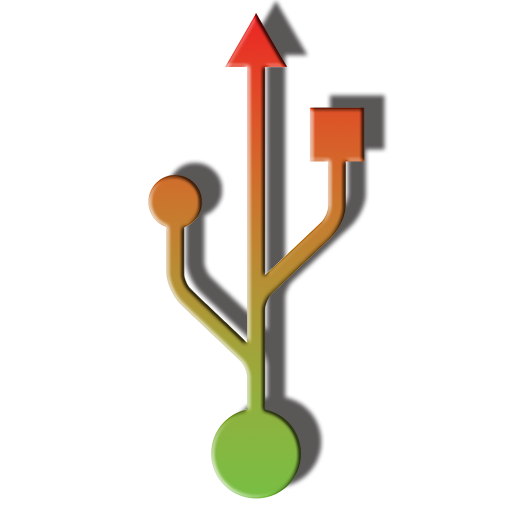House Percussion for AEMobile
Spiele auf dem PC mit BlueStacks - der Android-Gaming-Plattform, der über 500 Millionen Spieler vertrauen.
Seite geändert am: 8. Januar 2014
Play House Percussion for AEMobile on PC
Warning: this app is 40MB in size, so it's best to download over a WiFi connection.
Preferably use headphones to hear the full quality and low bass of the samples!
These samples are royalty-free and can be used in commercial projects. Copyright remains at Function Loops.
Installation:
Please press the 'Install sample pack' button to unpack the samples to the Audio Evolution 'SamplePacks' directory.
Usage:
In Audio Evolution Mobile press the top-left folder icon and select 'Import sample from sample pack'. Choose the sample pack and then a sample you wish to import. In the 'Stretch and pitch' dialog you can change the tempo and pitch to your current project's values. After pressing 'Ok', the sample will be displayed and can be looped/repeated by long-tapping the sample and choosing 'Repeat' in the pop-up menu.
Or watch the YouTube tutorial video!
24 drum loops:
House_Perc_01_Full_128bpm.wav
House_Perc_01_Kick_128bpm.wav
House_Perc_01_Stripped01_128bpm.wav
House_Perc_01_Top_128bpm.wav
House_Perc_02_Full_128bpm.wav
House_Perc_02_Kick_128bpm.wav
House_Perc_02_Stripped01_128bpm.wav
House_Perc_02_Top_128bpm.wav
House_Perc_03_Full_128bpm.wav
House_Perc_03_Kick_128bpm.wav
House_Perc_03_Stripped02_128bpm.wav
House_Perc_03_Top_128bpm.wav
House_Perc_04_Full_128bpm.wav
House_Perc_04_Kick_128bpm.wav
House_Perc_04_Stripped02_128bpm.wav
House_Perc_04_Top_128bpm.wav
House_Perc_05_Full_128bpm.wav
House_Perc_05_Kick_128bpm.wav
House_Perc_05_Stripped02_128bpm.wav
House_Perc_05_Top_128bpm.wav
House_Perc_06_Full_128bpm.wav
House_Perc_06_Kick_128bpm.wav
House_Perc_06_Stripped02_128bpm.wav
House_Perc_06_Top_128bpm.wav
2 bonus loops:
House_Perc_07_Full_128bpm.wav
House_Perc_08_Full_128bpm.wav
Function Loops website:
http://www.functionloops.com/
Audio Evolution Mobile:
http://play.google.com/store/apps/details?id=com.extreamsd.aemobile
Look at 'More from developer' to download more sample packs!
Spiele House Percussion for AEMobile auf dem PC. Der Einstieg ist einfach.
-
Lade BlueStacks herunter und installiere es auf deinem PC
-
Schließe die Google-Anmeldung ab, um auf den Play Store zuzugreifen, oder mache es später
-
Suche in der Suchleiste oben rechts nach House Percussion for AEMobile
-
Klicke hier, um House Percussion for AEMobile aus den Suchergebnissen zu installieren
-
Schließe die Google-Anmeldung ab (wenn du Schritt 2 übersprungen hast), um House Percussion for AEMobile zu installieren.
-
Klicke auf dem Startbildschirm auf das House Percussion for AEMobile Symbol, um mit dem Spielen zu beginnen