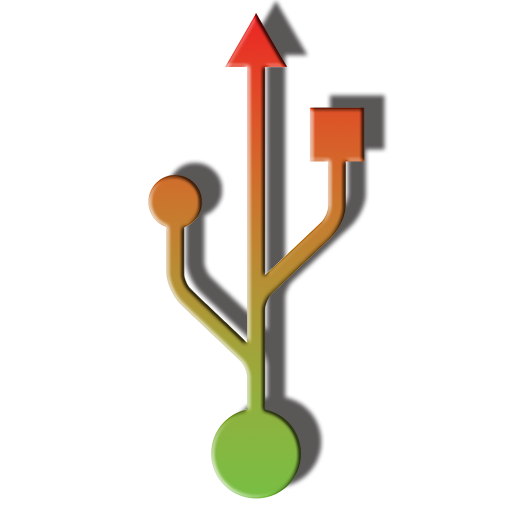House Percussion for AEMobile
Play on PC with BlueStacks – the Android Gaming Platform, trusted by 500M+ gamers.
Page Modified on: January 8, 2014
Play House Percussion for AEMobile on PC
Warning: this app is 40MB in size, so it's best to download over a WiFi connection.
Preferably use headphones to hear the full quality and low bass of the samples!
These samples are royalty-free and can be used in commercial projects. Copyright remains at Function Loops.
Installation:
Please press the 'Install sample pack' button to unpack the samples to the Audio Evolution 'SamplePacks' directory.
Usage:
In Audio Evolution Mobile press the top-left folder icon and select 'Import sample from sample pack'. Choose the sample pack and then a sample you wish to import. In the 'Stretch and pitch' dialog you can change the tempo and pitch to your current project's values. After pressing 'Ok', the sample will be displayed and can be looped/repeated by long-tapping the sample and choosing 'Repeat' in the pop-up menu.
Or watch the YouTube tutorial video!
24 drum loops:
House_Perc_01_Full_128bpm.wav
House_Perc_01_Kick_128bpm.wav
House_Perc_01_Stripped01_128bpm.wav
House_Perc_01_Top_128bpm.wav
House_Perc_02_Full_128bpm.wav
House_Perc_02_Kick_128bpm.wav
House_Perc_02_Stripped01_128bpm.wav
House_Perc_02_Top_128bpm.wav
House_Perc_03_Full_128bpm.wav
House_Perc_03_Kick_128bpm.wav
House_Perc_03_Stripped02_128bpm.wav
House_Perc_03_Top_128bpm.wav
House_Perc_04_Full_128bpm.wav
House_Perc_04_Kick_128bpm.wav
House_Perc_04_Stripped02_128bpm.wav
House_Perc_04_Top_128bpm.wav
House_Perc_05_Full_128bpm.wav
House_Perc_05_Kick_128bpm.wav
House_Perc_05_Stripped02_128bpm.wav
House_Perc_05_Top_128bpm.wav
House_Perc_06_Full_128bpm.wav
House_Perc_06_Kick_128bpm.wav
House_Perc_06_Stripped02_128bpm.wav
House_Perc_06_Top_128bpm.wav
2 bonus loops:
House_Perc_07_Full_128bpm.wav
House_Perc_08_Full_128bpm.wav
Function Loops website:
http://www.functionloops.com/
Audio Evolution Mobile:
http://play.google.com/store/apps/details?id=com.extreamsd.aemobile
Look at 'More from developer' to download more sample packs!
Play House Percussion for AEMobile on PC. It’s easy to get started.
-
Download and install BlueStacks on your PC
-
Complete Google sign-in to access the Play Store, or do it later
-
Look for House Percussion for AEMobile in the search bar at the top right corner
-
Click to install House Percussion for AEMobile from the search results
-
Complete Google sign-in (if you skipped step 2) to install House Percussion for AEMobile
-
Click the House Percussion for AEMobile icon on the home screen to start playing