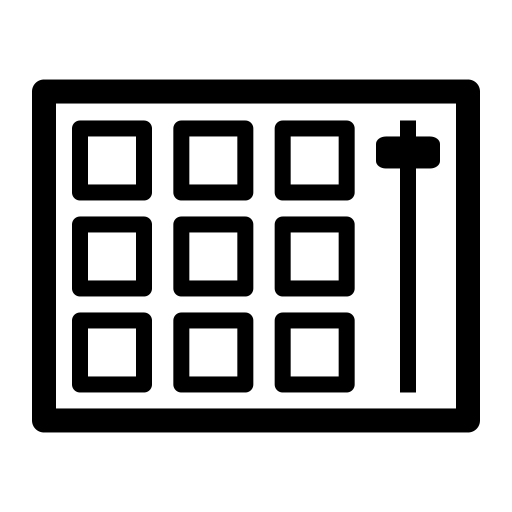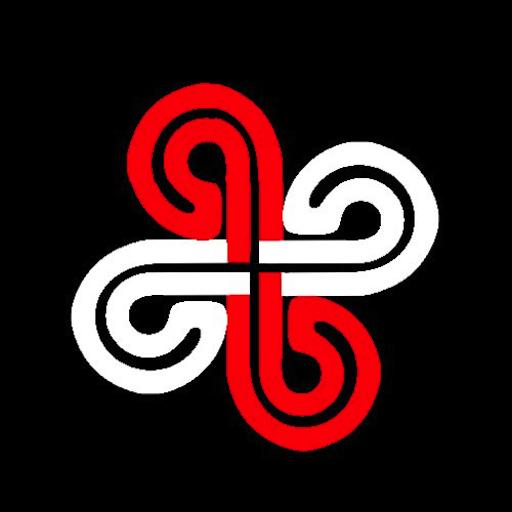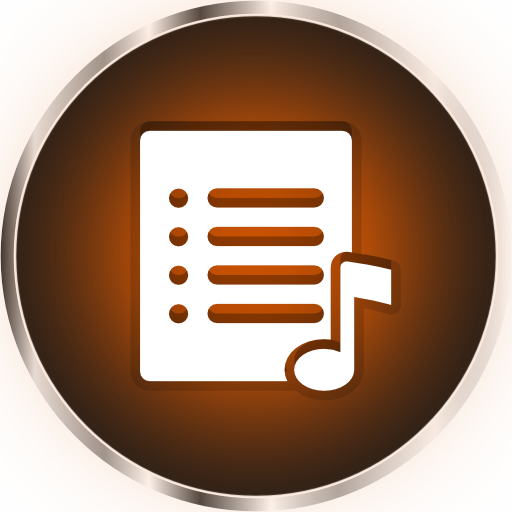
Stage Assistant
العب على الكمبيوتر الشخصي مع BlueStacks - نظام أندرويد للألعاب ، موثوق به من قبل أكثر من 500 مليون لاعب.
تم تعديل الصفحة في: 13/04/2020
Play Stage Assistant on PC
On one hand, you can maintain your songs, set lists and performances and on the other hand you can 'play back' a performance: in this 'live' mode you will see the current and next song's title, artist, notes and additional settings like patch numbers or whatever you like. In addition to that, you can even let it show a blinking tempo bar with the correct tempo you have stored with the song! You can go to the next or previous song by pressing a button or...
You can even use the MIDI switching facility to go to the next and previous song! Connect a USB MIDI interface to your phone or tablet running Android 3.2 or higher, set your MIDI control change numbers in the preferences and switch songs from your floor controller!
Please use the free USB MIDI Monitor app to see if your USB MIDI interface is working before purchasing the app if you wish to use the MIDI switching facility. You can find a number of tested devices there as well.
Enter new songs in the app, import them from your friends or import CSV files that can be easily made on desktops.
We appreciate any feedback!! Please report any bugs or wishes by email instead of writing negative reviews!
العب Stage Assistant على جهاز الكمبيوتر. من السهل البدء.
-
قم بتنزيل BlueStacks وتثبيته على جهاز الكمبيوتر الخاص بك
-
أكمل تسجيل الدخول إلى Google للوصول إلى متجر Play ، أو قم بذلك لاحقًا
-
ابحث عن Stage Assistant في شريط البحث أعلى الزاوية اليمنى
-
انقر لتثبيت Stage Assistant من نتائج البحث
-
أكمل تسجيل الدخول إلى Google (إذا تخطيت الخطوة 2) لتثبيت Stage Assistant
-
انقر على أيقونة Stage Assistant على الشاشة الرئيسية لبدء اللعب