
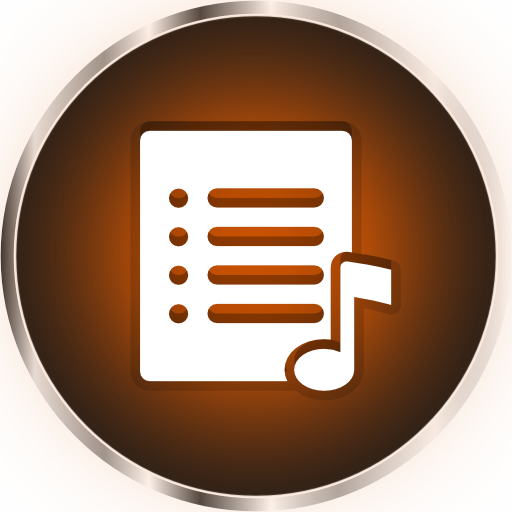
Stage Assistant
Spiele auf dem PC mit BlueStacks - der Android-Gaming-Plattform, der über 500 Millionen Spieler vertrauen.
Seite geändert am: 13.04.2020
Play Stage Assistant on PC
On one hand, you can maintain your songs, set lists and performances and on the other hand you can 'play back' a performance: in this 'live' mode you will see the current and next song's title, artist, notes and additional settings like patch numbers or whatever you like. In addition to that, you can even let it show a blinking tempo bar with the correct tempo you have stored with the song! You can go to the next or previous song by pressing a button or...
You can even use the MIDI switching facility to go to the next and previous song! Connect a USB MIDI interface to your phone or tablet running Android 3.2 or higher, set your MIDI control change numbers in the preferences and switch songs from your floor controller!
Please use the free USB MIDI Monitor app to see if your USB MIDI interface is working before purchasing the app if you wish to use the MIDI switching facility. You can find a number of tested devices there as well.
Enter new songs in the app, import them from your friends or import CSV files that can be easily made on desktops.
We appreciate any feedback!! Please report any bugs or wishes by email instead of writing negative reviews!
Spiele Stage Assistant auf dem PC. Der Einstieg ist einfach.
-
Lade BlueStacks herunter und installiere es auf deinem PC
-
Schließe die Google-Anmeldung ab, um auf den Play Store zuzugreifen, oder mache es später
-
Suche in der Suchleiste oben rechts nach Stage Assistant
-
Klicke hier, um Stage Assistant aus den Suchergebnissen zu installieren
-
Schließe die Google-Anmeldung ab (wenn du Schritt 2 übersprungen hast), um Stage Assistant zu installieren.
-
Klicke auf dem Startbildschirm auf das Stage Assistant Symbol, um mit dem Spielen zu beginnen




