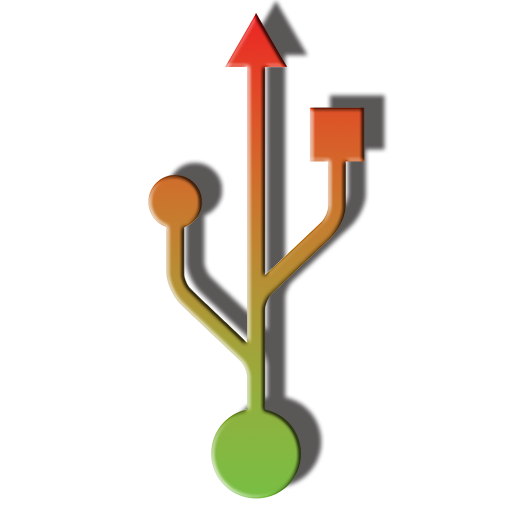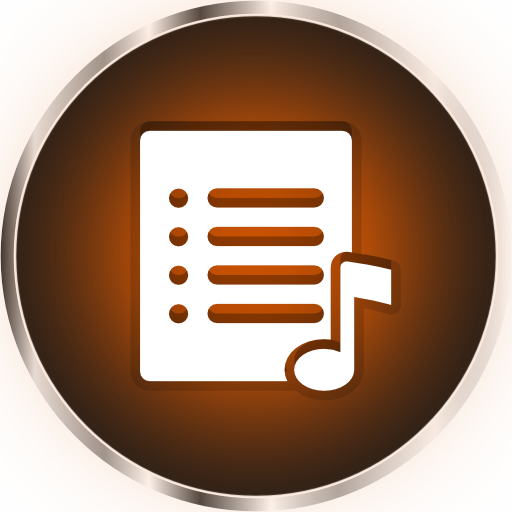
Stage Assistant
音樂 | eXtream Software Development
在電腦上使用BlueStacks –受到5億以上的遊戲玩家所信任的Android遊戲平台。
Play Stage Assistant on PC
Stage Assistant is an app for Android that allows you to set up a database with your songs and organize them into set lists and performances. On stage, the app will display the information you entered for each song, like preset numbers, chord schemes or song texts. If you connect a USB MIDI interface and MIDI controller to your Android device, you can switch between songs using MIDI control changes.
On one hand, you can maintain your songs, set lists and performances and on the other hand you can 'play back' a performance: in this 'live' mode you will see the current and next song's title, artist, notes and additional settings like patch numbers or whatever you like. In addition to that, you can even let it show a blinking tempo bar with the correct tempo you have stored with the song! You can go to the next or previous song by pressing a button or...
You can even use the MIDI switching facility to go to the next and previous song! Connect a USB MIDI interface to your phone or tablet running Android 3.2 or higher, set your MIDI control change numbers in the preferences and switch songs from your floor controller!
Please use the free USB MIDI Monitor app to see if your USB MIDI interface is working before purchasing the app if you wish to use the MIDI switching facility. You can find a number of tested devices there as well.
Enter new songs in the app, import them from your friends or import CSV files that can be easily made on desktops.
We appreciate any feedback!! Please report any bugs or wishes by email instead of writing negative reviews!
On one hand, you can maintain your songs, set lists and performances and on the other hand you can 'play back' a performance: in this 'live' mode you will see the current and next song's title, artist, notes and additional settings like patch numbers or whatever you like. In addition to that, you can even let it show a blinking tempo bar with the correct tempo you have stored with the song! You can go to the next or previous song by pressing a button or...
You can even use the MIDI switching facility to go to the next and previous song! Connect a USB MIDI interface to your phone or tablet running Android 3.2 or higher, set your MIDI control change numbers in the preferences and switch songs from your floor controller!
Please use the free USB MIDI Monitor app to see if your USB MIDI interface is working before purchasing the app if you wish to use the MIDI switching facility. You can find a number of tested devices there as well.
Enter new songs in the app, import them from your friends or import CSV files that can be easily made on desktops.
We appreciate any feedback!! Please report any bugs or wishes by email instead of writing negative reviews!
在電腦上遊玩Stage Assistant . 輕易上手.
-
在您的電腦上下載並安裝BlueStacks
-
完成Google登入後即可訪問Play商店,或等你需要訪問Play商店十再登入
-
在右上角的搜索欄中尋找 Stage Assistant
-
點擊以從搜索結果中安裝 Stage Assistant
-
完成Google登入(如果您跳過了步驟2),以安裝 Stage Assistant
-
在首頁畫面中點擊 Stage Assistant 圖標來啟動遊戲