
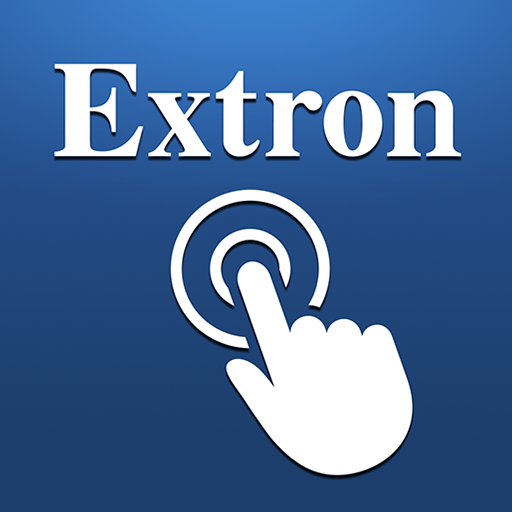
Extron Control
생산성 | Extron Electronics
5억명 이상의 게이머가 신뢰하는 안드로이드 게임 플랫폼 BlueStacks으로 PC에서 플레이하세요.
Play Extron Control on PC
Extron Control for Android takes AV room control to a whole new level of convenience. This easy-to-use AV control system app gives users complete access to Extron control systems directly from your Android device. Simply tap the Extron Control icon and connect to your chosen room to experience seamless, highly-responsive control. Extron Control automatically loads the user interfaces present on many Extron control products without a lengthy setup and customization process. The familiar interfaces emulate the TouchLink® Pro touchpanel, eBUS® button panel, Network Button Panel, or MediaLink® Plus controller in the room, and all button presses are kept in sync between the app and the Extron control devices.
Features
• Provides a convenient point of control for Extron control systems using your Android devices
• Supports all TouchLink Pro touchpanels, eBUS button panels, Network Button Panels, and all MediaLink Plus controllers
• Familiar user interface provides the same experience as the touchpanel, button panel, or controller
• Supports Extron LinkLicense
• Room Manager allows users to easily add touchpanels, button panels, or controllers, and customize room lists
• Quickly switch between rooms with a single tap on the screen
• Button tracking allows portable device and Extron control device to stay in sync
• Provides real-time status and remote control of multiple rooms for troubleshooting and management
• Wireless control using a Wi-Fi network allows users to move freely around a room and between rooms
• Demo mode is a convenient way to simulate app functionality without being connected to a control processor
• Full Screen Mode displays a larger image of the interface on the Android device
• Auto-reconnect recalls the previous session even after the app is closed
• Screen Lock override for Android keeps the screen on and allows the app to stay active at all times
• Supports portrait mode for TLP Pro 520M TouchLink Pro Touchpanels and TLC Pro 521M TouchLink Pro Controllers
• Works with Android 6.0 or above
Features
• Provides a convenient point of control for Extron control systems using your Android devices
• Supports all TouchLink Pro touchpanels, eBUS button panels, Network Button Panels, and all MediaLink Plus controllers
• Familiar user interface provides the same experience as the touchpanel, button panel, or controller
• Supports Extron LinkLicense
• Room Manager allows users to easily add touchpanels, button panels, or controllers, and customize room lists
• Quickly switch between rooms with a single tap on the screen
• Button tracking allows portable device and Extron control device to stay in sync
• Provides real-time status and remote control of multiple rooms for troubleshooting and management
• Wireless control using a Wi-Fi network allows users to move freely around a room and between rooms
• Demo mode is a convenient way to simulate app functionality without being connected to a control processor
• Full Screen Mode displays a larger image of the interface on the Android device
• Auto-reconnect recalls the previous session even after the app is closed
• Screen Lock override for Android keeps the screen on and allows the app to stay active at all times
• Supports portrait mode for TLP Pro 520M TouchLink Pro Touchpanels and TLC Pro 521M TouchLink Pro Controllers
• Works with Android 6.0 or above
PC에서 Extron Control 플레이해보세요.
-
BlueStacks 다운로드하고 설치
-
Google Play 스토어에 로그인 하기(나중에 진행가능)
-
오른쪽 상단 코너에 Extron Control 검색
-
검색 결과 중 Extron Control 선택하여 설치
-
구글 로그인 진행(만약 2단계를 지나갔을 경우) 후 Extron Control 설치
-
메인 홈화면에서 Extron Control 선택하여 실행



