
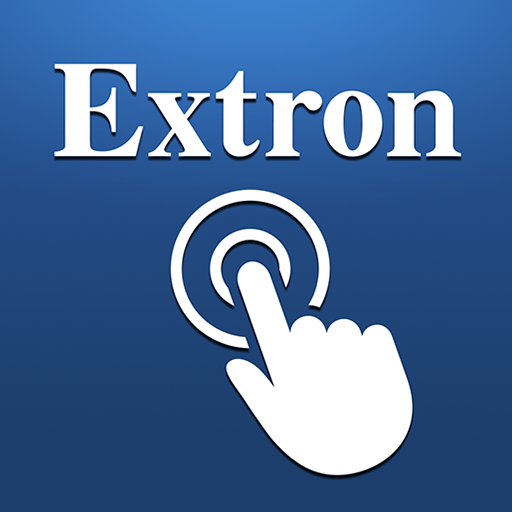
Extron Control
商务办公 | Extron Electronics
在電腦上使用BlueStacks –受到5億以上的遊戲玩家所信任的Android遊戲平台。
Play Extron Control on PC
Extron Control for Android takes AV room control to a whole new level of convenience. This easy-to-use AV control system app gives users complete access to Extron control systems directly from your Android device. Simply tap the Extron Control icon and connect to your chosen room to experience seamless, highly-responsive control. Extron Control automatically loads the user interfaces present on many Extron control products without a lengthy setup and customization process. The familiar interfaces emulate the TouchLink® Pro touchpanel, eBUS® button panel, Network Button Panel, or MediaLink® Plus controller in the room, and all button presses are kept in sync between the app and the Extron control devices.
Features
• Provides a convenient point of control for Extron control systems using your Android devices
• Supports all TouchLink Pro touchpanels, eBUS button panels, Network Button Panels, and all MediaLink Plus controllers
• Familiar user interface provides the same experience as the touchpanel, button panel, or controller
• Supports Extron LinkLicense
• Room Manager allows users to easily add touchpanels, button panels, or controllers, and customize room lists
• Quickly switch between rooms with a single tap on the screen
• Button tracking allows portable device and Extron control device to stay in sync
• Provides real-time status and remote control of multiple rooms for troubleshooting and management
• Wireless control using a Wi-Fi network allows users to move freely around a room and between rooms
• Demo mode is a convenient way to simulate app functionality without being connected to a control processor
• Full Screen Mode displays a larger image of the interface on the Android device
• Auto-reconnect recalls the previous session even after the app is closed
• Screen Lock override for Android keeps the screen on and allows the app to stay active at all times
• Supports portrait mode for TLP Pro 520M TouchLink Pro Touchpanels and TLC Pro 521M TouchLink Pro Controllers
• Works with Android 6.0 or above
Features
• Provides a convenient point of control for Extron control systems using your Android devices
• Supports all TouchLink Pro touchpanels, eBUS button panels, Network Button Panels, and all MediaLink Plus controllers
• Familiar user interface provides the same experience as the touchpanel, button panel, or controller
• Supports Extron LinkLicense
• Room Manager allows users to easily add touchpanels, button panels, or controllers, and customize room lists
• Quickly switch between rooms with a single tap on the screen
• Button tracking allows portable device and Extron control device to stay in sync
• Provides real-time status and remote control of multiple rooms for troubleshooting and management
• Wireless control using a Wi-Fi network allows users to move freely around a room and between rooms
• Demo mode is a convenient way to simulate app functionality without being connected to a control processor
• Full Screen Mode displays a larger image of the interface on the Android device
• Auto-reconnect recalls the previous session even after the app is closed
• Screen Lock override for Android keeps the screen on and allows the app to stay active at all times
• Supports portrait mode for TLP Pro 520M TouchLink Pro Touchpanels and TLC Pro 521M TouchLink Pro Controllers
• Works with Android 6.0 or above
在電腦上遊玩Extron Control . 輕易上手.
-
在您的電腦上下載並安裝BlueStacks
-
完成Google登入後即可訪問Play商店,或等你需要訪問Play商店十再登入
-
在右上角的搜索欄中尋找 Extron Control
-
點擊以從搜索結果中安裝 Extron Control
-
完成Google登入(如果您跳過了步驟2),以安裝 Extron Control
-
在首頁畫面中點擊 Extron Control 圖標來啟動遊戲



